Being a micro-influencer is one of the most demanding jobs in the creator economy. You're not just the talent; you're the scriptwriter, the videographer, the editor, the graphic designer, and the marketing department, all rolled into one. Your most valuable, non-renewable resource isn't your gear—it's your time.
So what's the secret to growth? It's agility. It's the ability to create high-quality, on-brand content, quickly, without getting bogged down by time-sinks like reshoots.
This is why a growing number of savvy creators are turning to a secret weapon: AI-powered face editing. It's not about creating fake-looking results; it's about making precise, professional adjustments that save hours and open up new creative possibilities. Using a tool like Expression Editor AI, you can control every nuance of your expression, long after the camera has been turned off.
1. The Agility Advantage: One Photo, Many Platforms
As a micro-influencer, you need to be everywhere. But the confident, authoritative vibe that works on LinkedIn is different from the fun, approachable look you need for your Instagram Stories. Traditionally, this meant separate photoshoots. With AI, it means a few minutes of adjustments.
-
The Scenario: You have one great headshot.
-
The Goal: Create a professional LinkedIn banner and an engaging Instagram post from the same image.
-
The AI Workflow:
- For LinkedIn (Confident & Authoritative): In the 'Face Edit' feature page, go to the "Head" controls. Set the Roll to
0for a straight, direct pose. Use the Pitch slider to tilt the chin down just a few degrees for a look of focus. In the "Mouth" tab, use the Smile slider to create a subtle, closed-mouth smile (around0.1).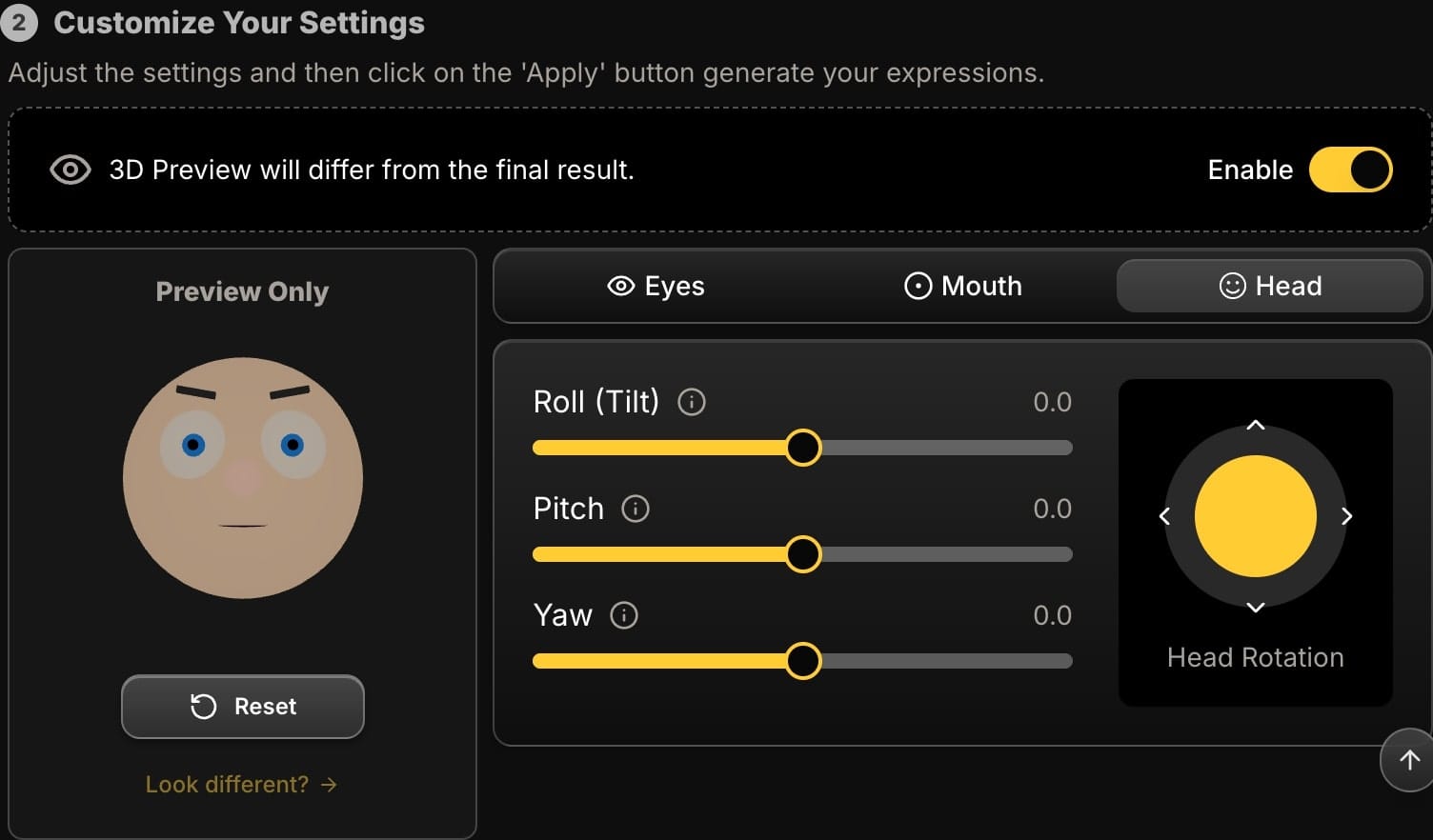
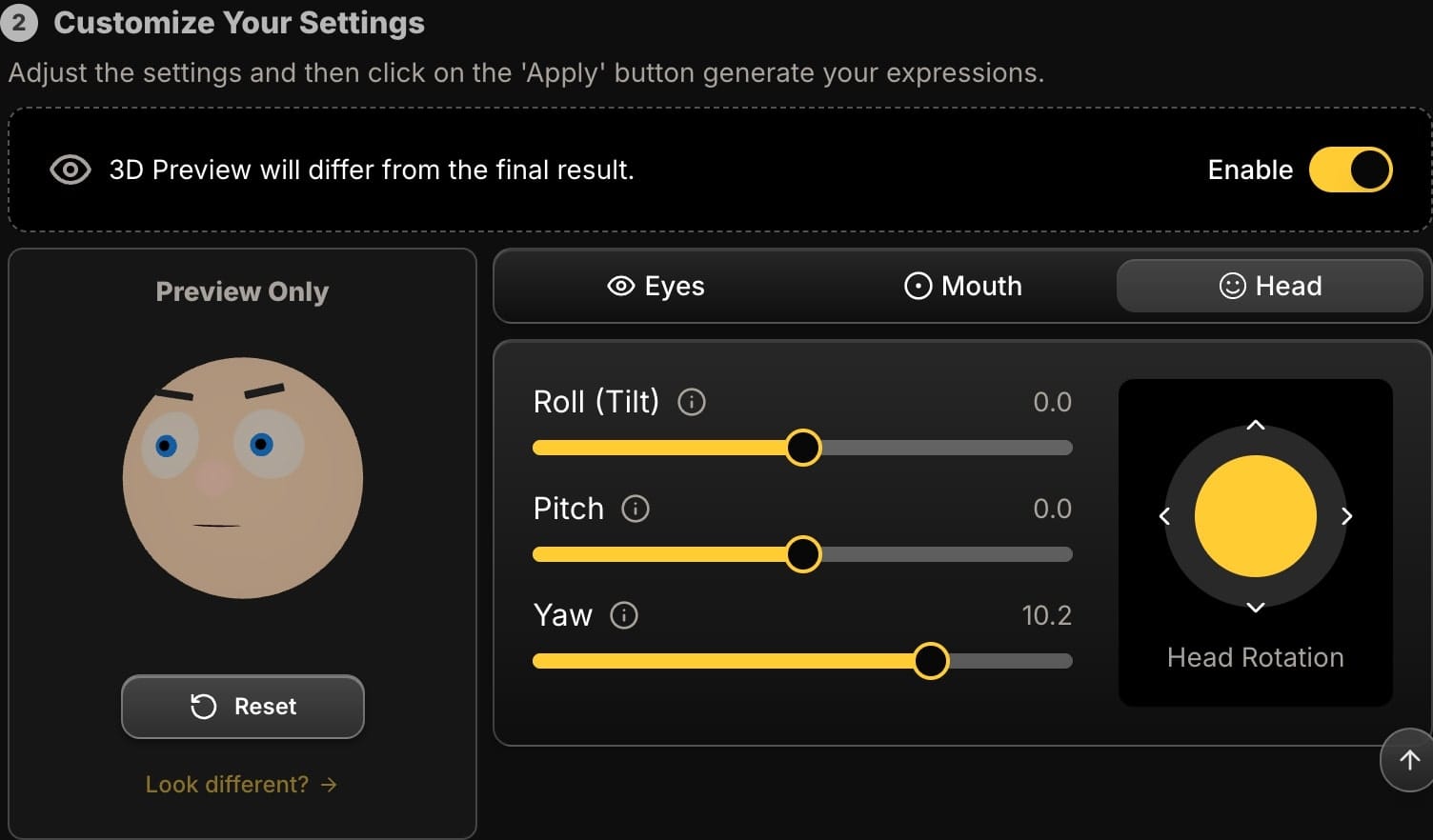
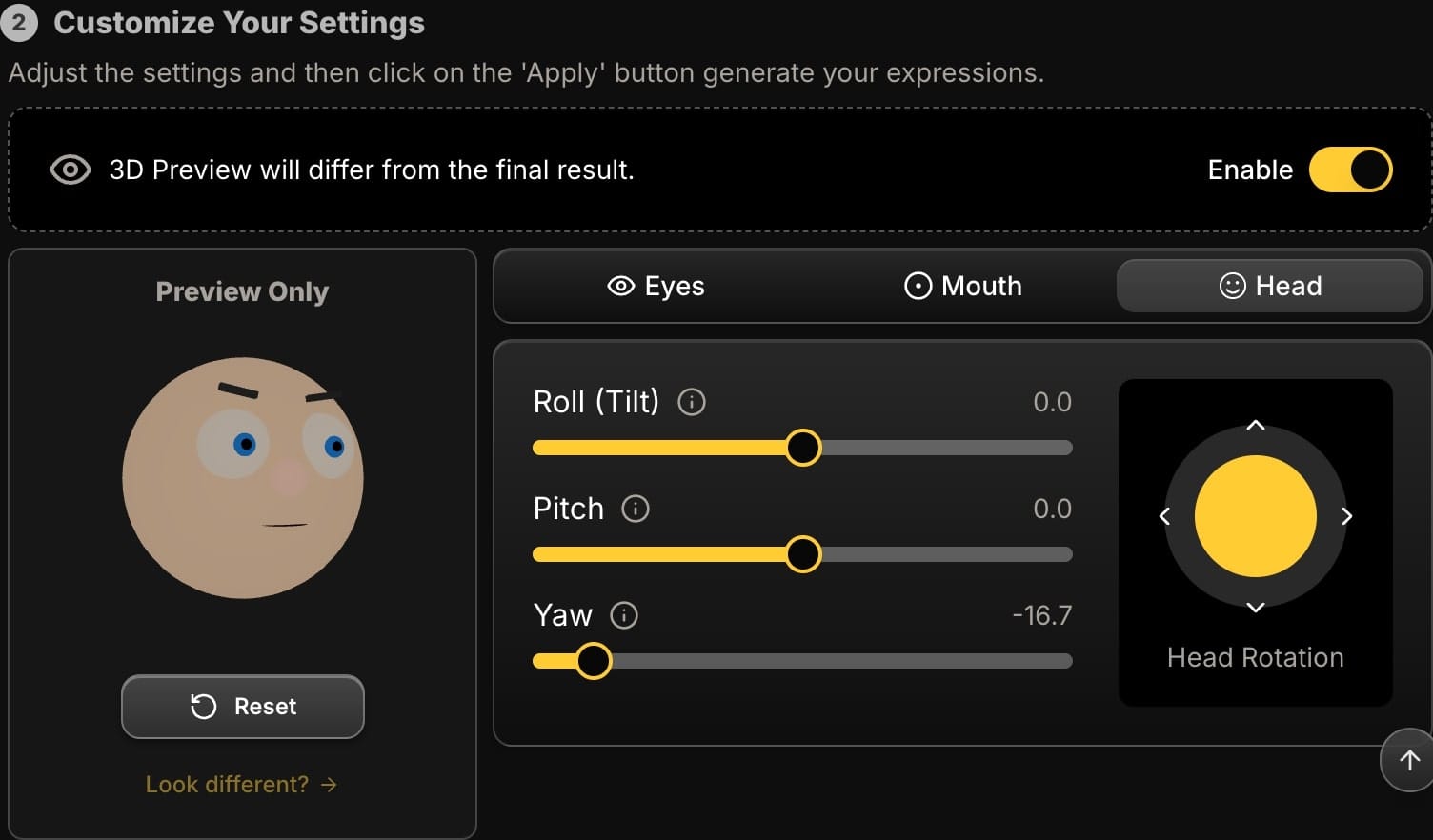
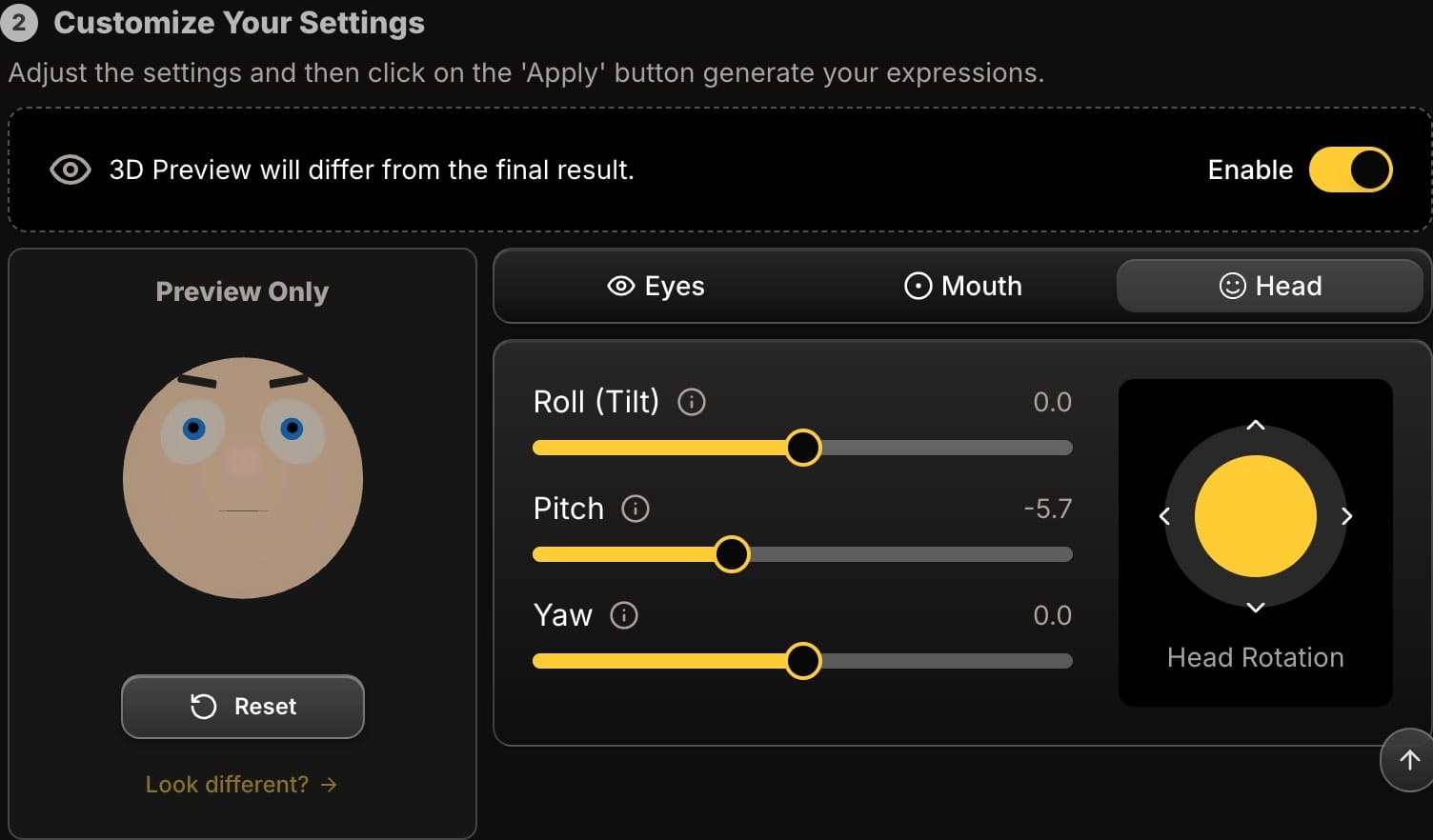
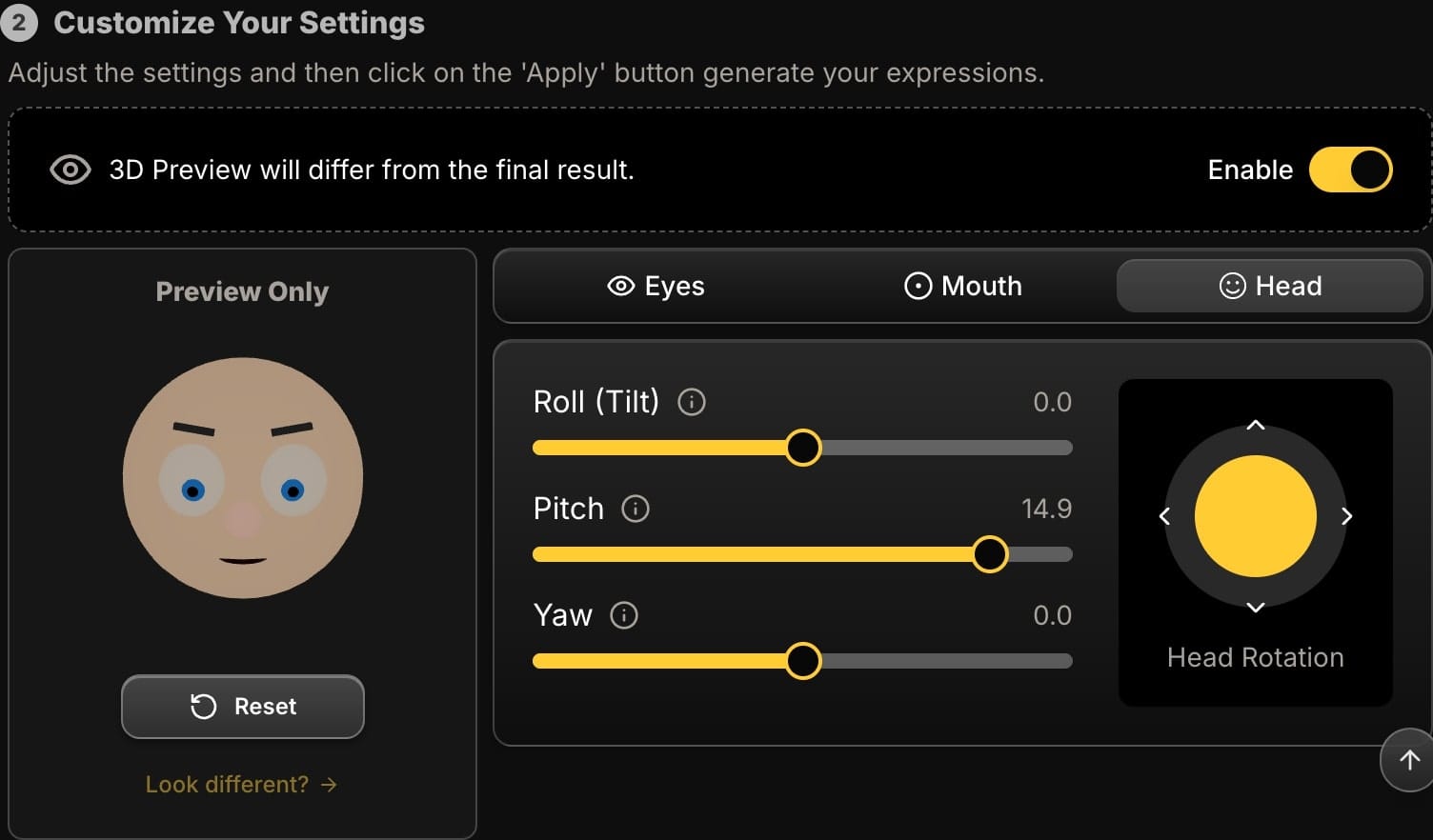
- For Instagram (Friendly & Approachable): Go back to your original. In the "Head" tab, add a
Rollof 5-7 degrees. A simple head tilt instantly feels more casual. In the "Mouth" tab, increase the Smile and add a touch of the 'EEE' slider to create a wider, warmer, more energetic grin.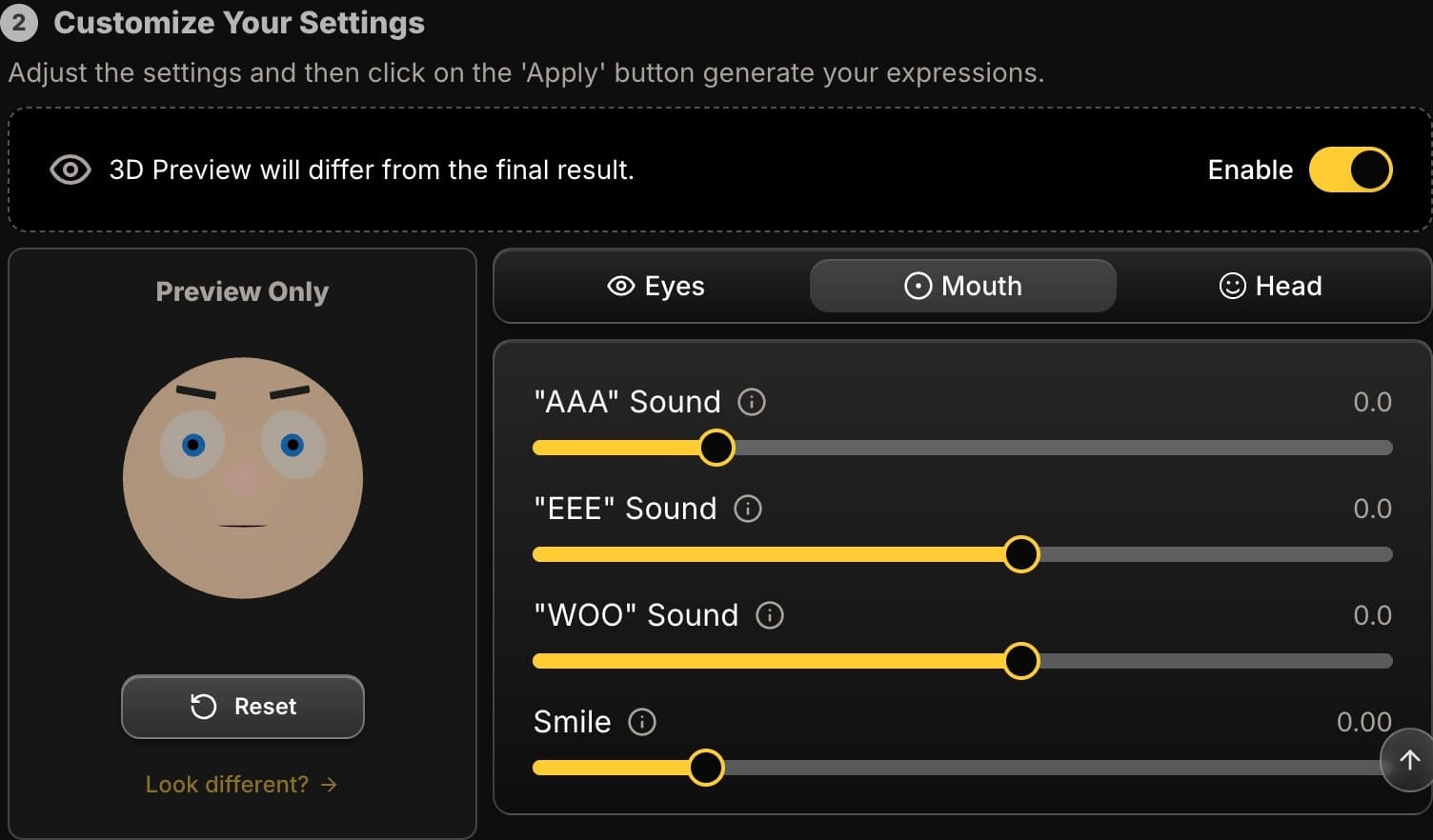
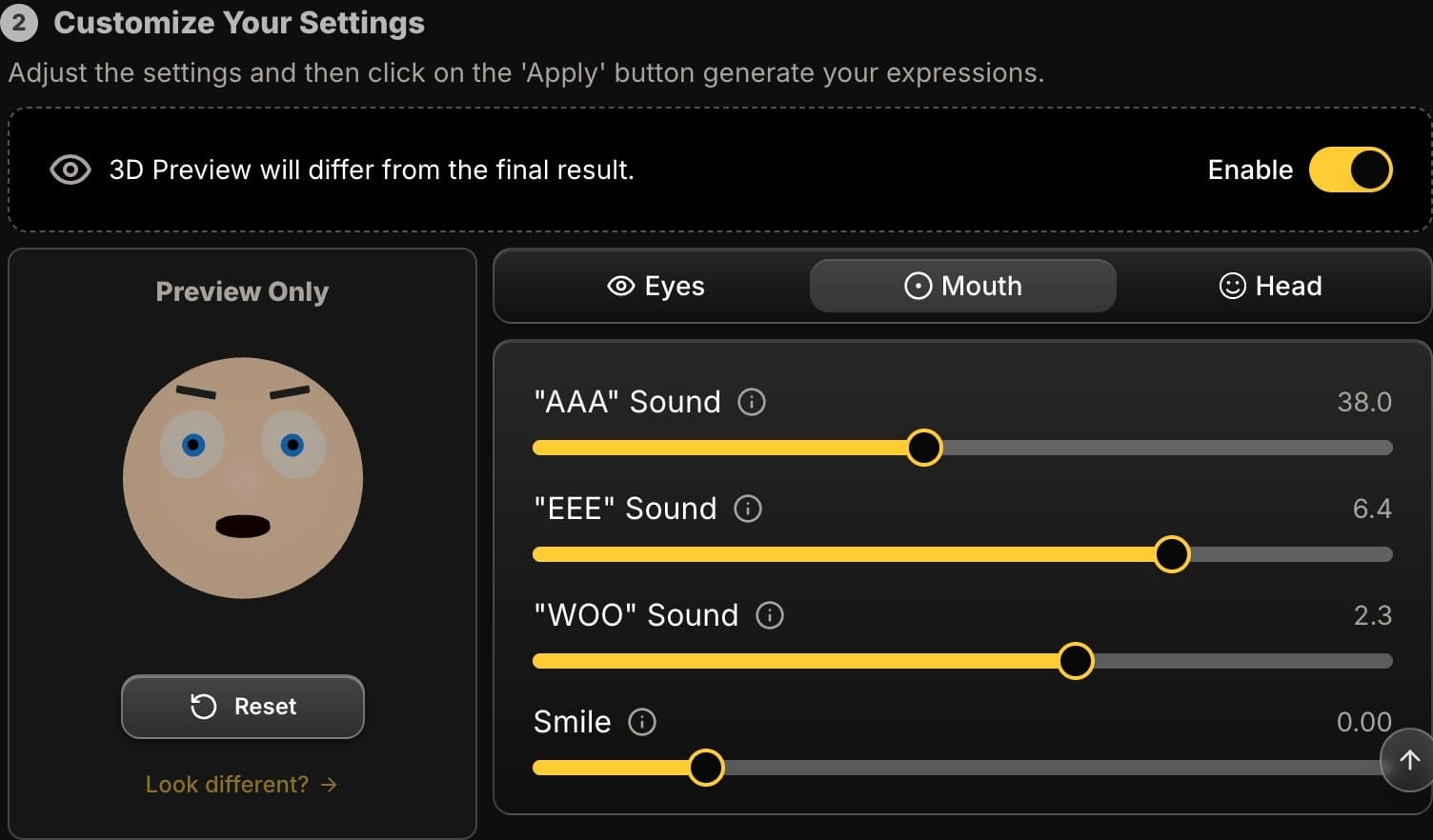
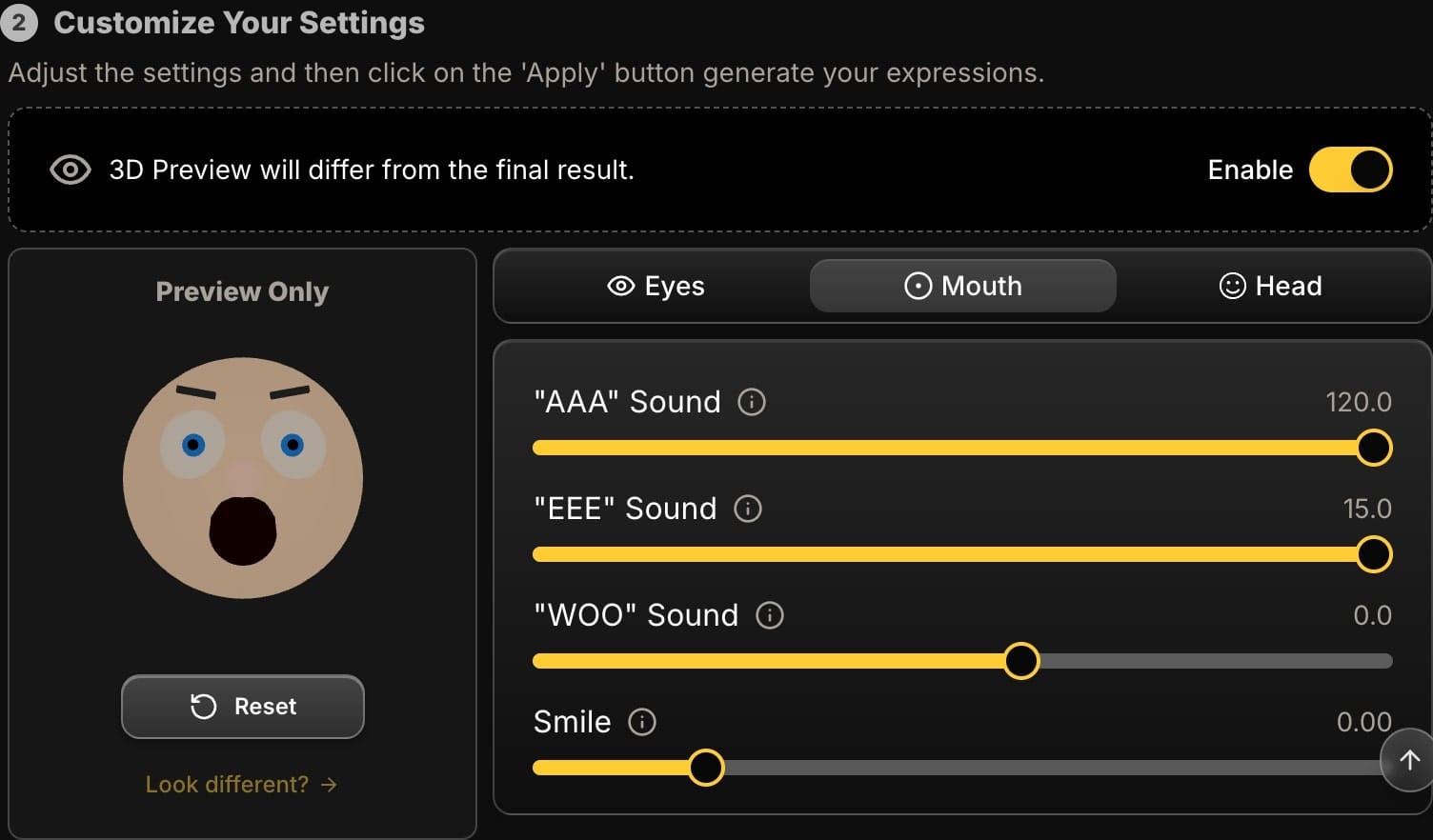
- For LinkedIn (Confident & Authoritative): In the 'Face Edit' feature page, go to the "Head" controls. Set the Roll to
In less than five minutes, you've created two perfectly-toned assets for different platforms, all from a single source file. That's agility.
2. The Time-Saver: Nail the Thumbnail, No Reshoots Needed
Your thumbnail or cover image is critical. For TikTok and YouTube, an expressive face is what stops the scroll. Trying to nail that perfect "shocked" or "intrigued" look on camera while also delivering your content is a huge time-waster.
-
The Scenario: Your video is perfect, but your expression in the best cover frame is flat.
-
The Goal: Create a high-energy, "must-click" thumbnail without re-recording.
-
The AI Workflow:
- Create Intrigue (Eyes): Go to the "Eyes" tab. Lift the Eyebrow slider to create surprise. Then use the Pupil Joystick to aim your gaze at your video's title or a key object.
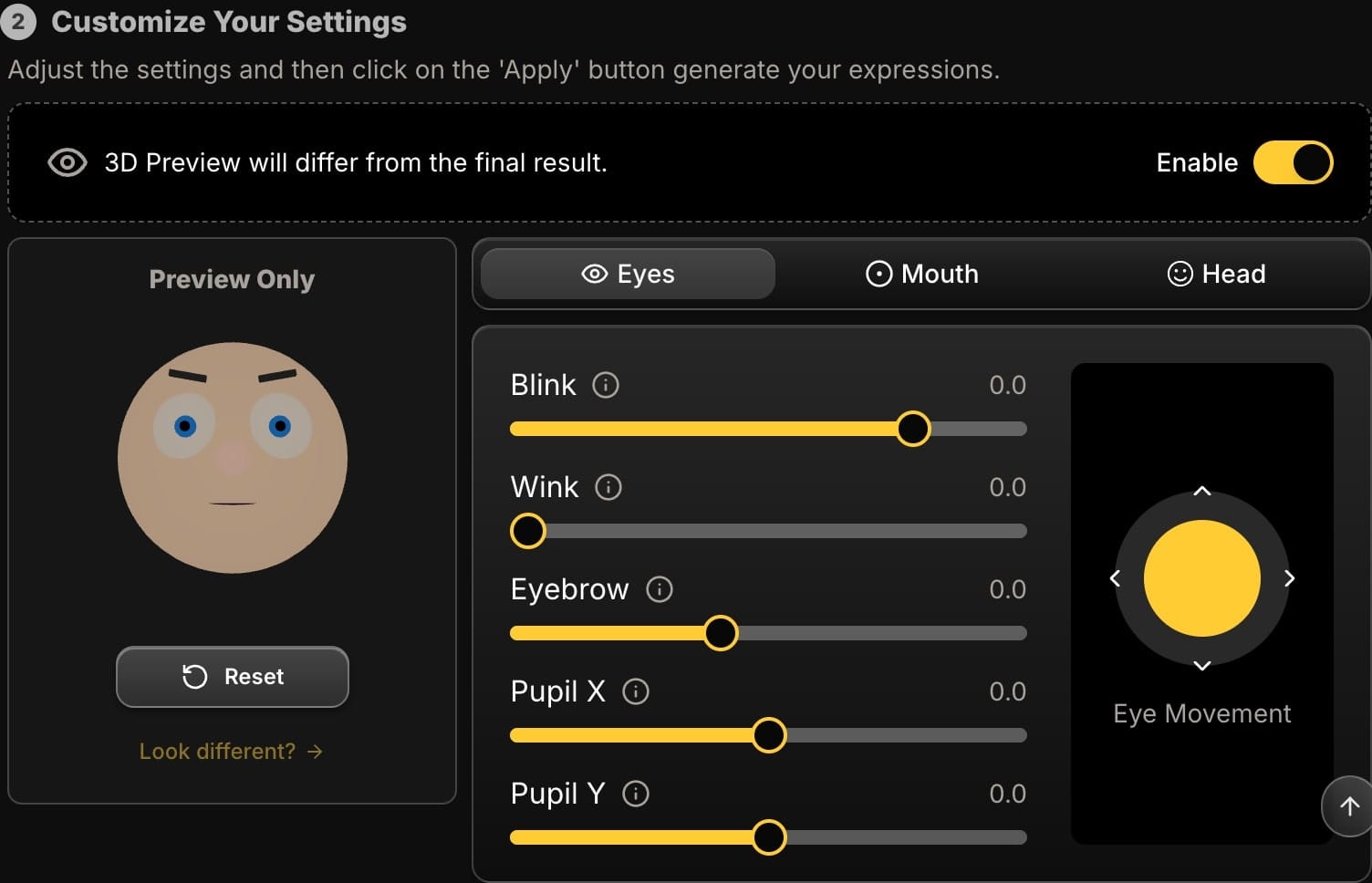
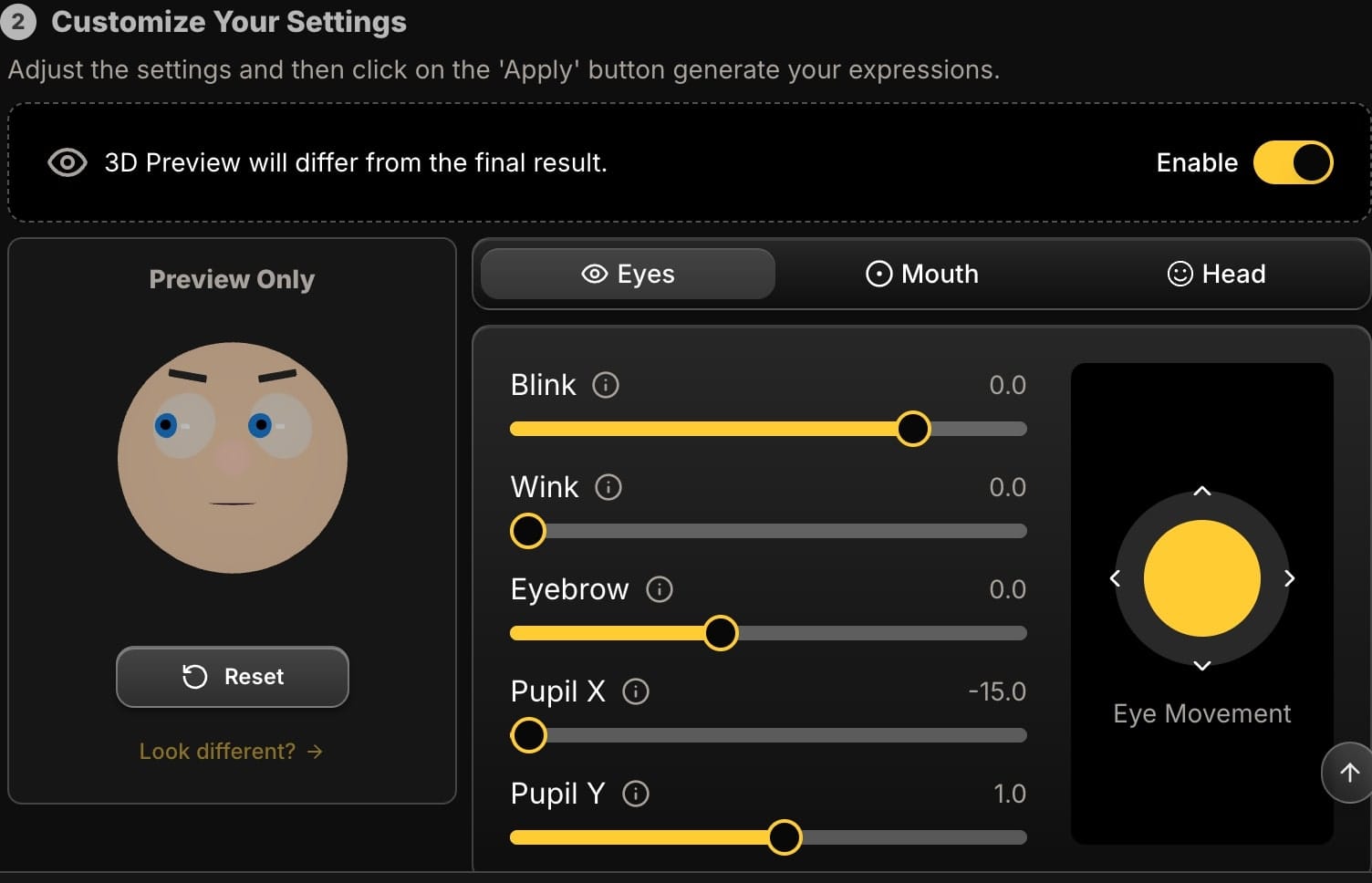
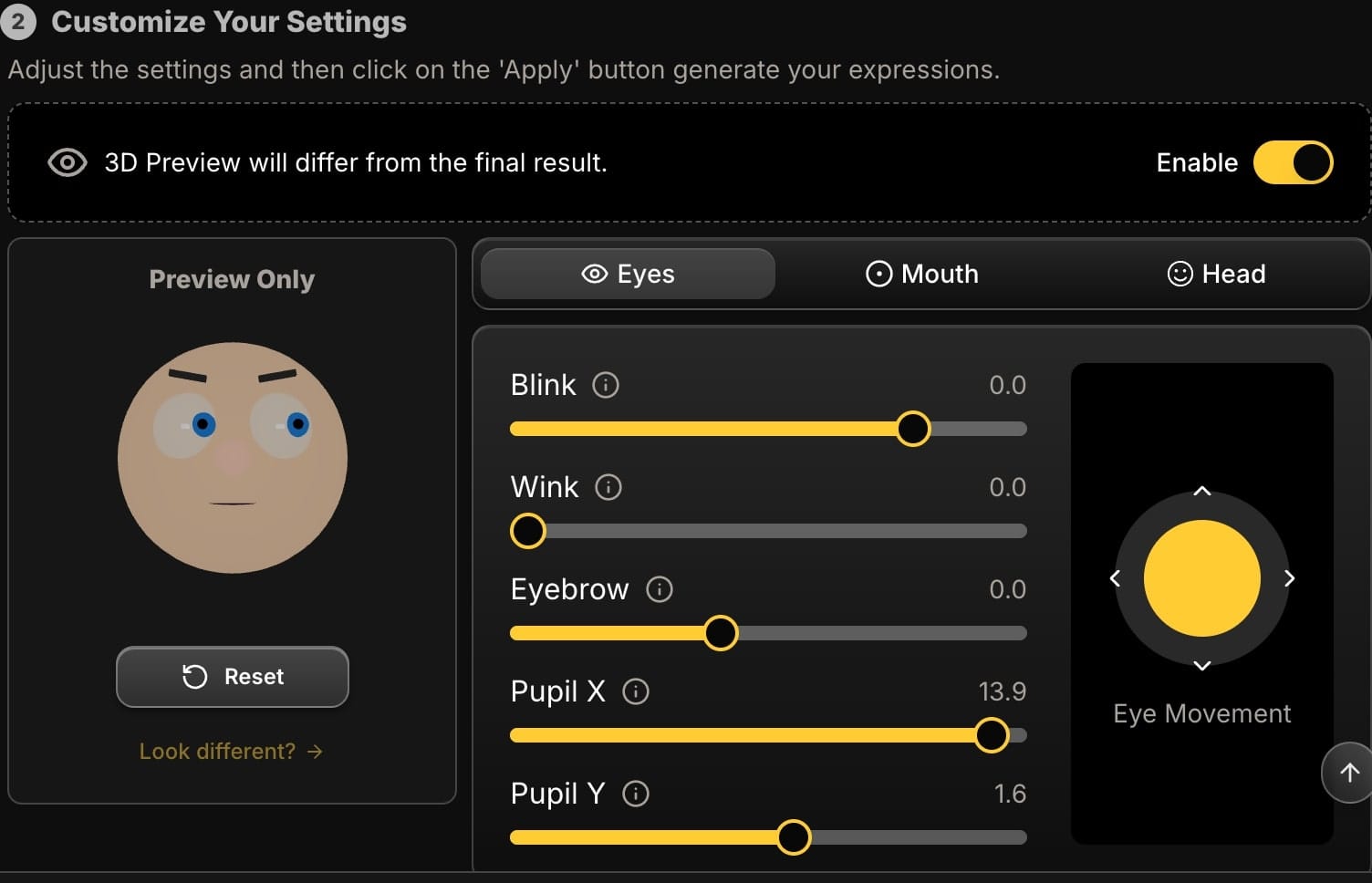
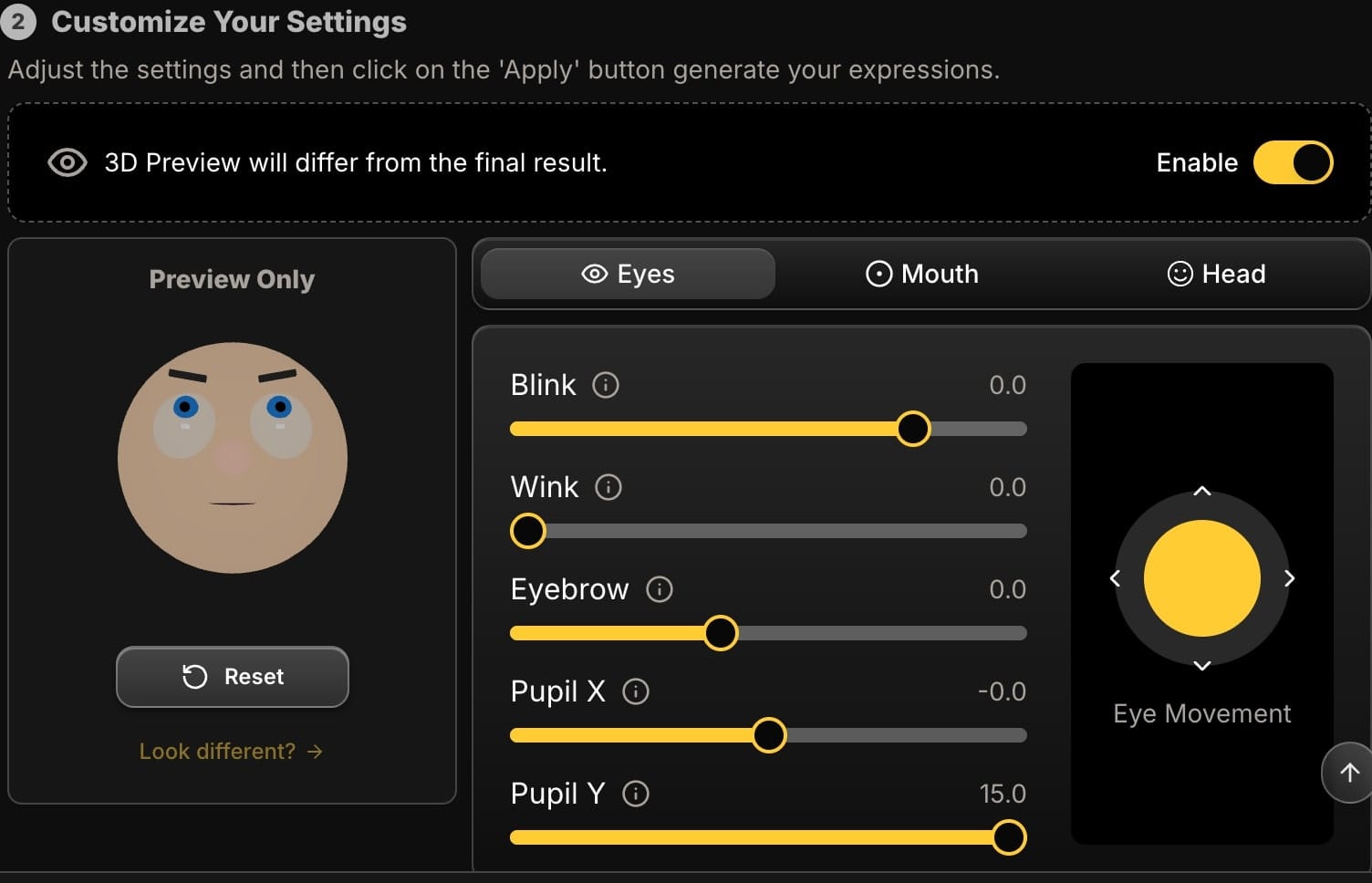
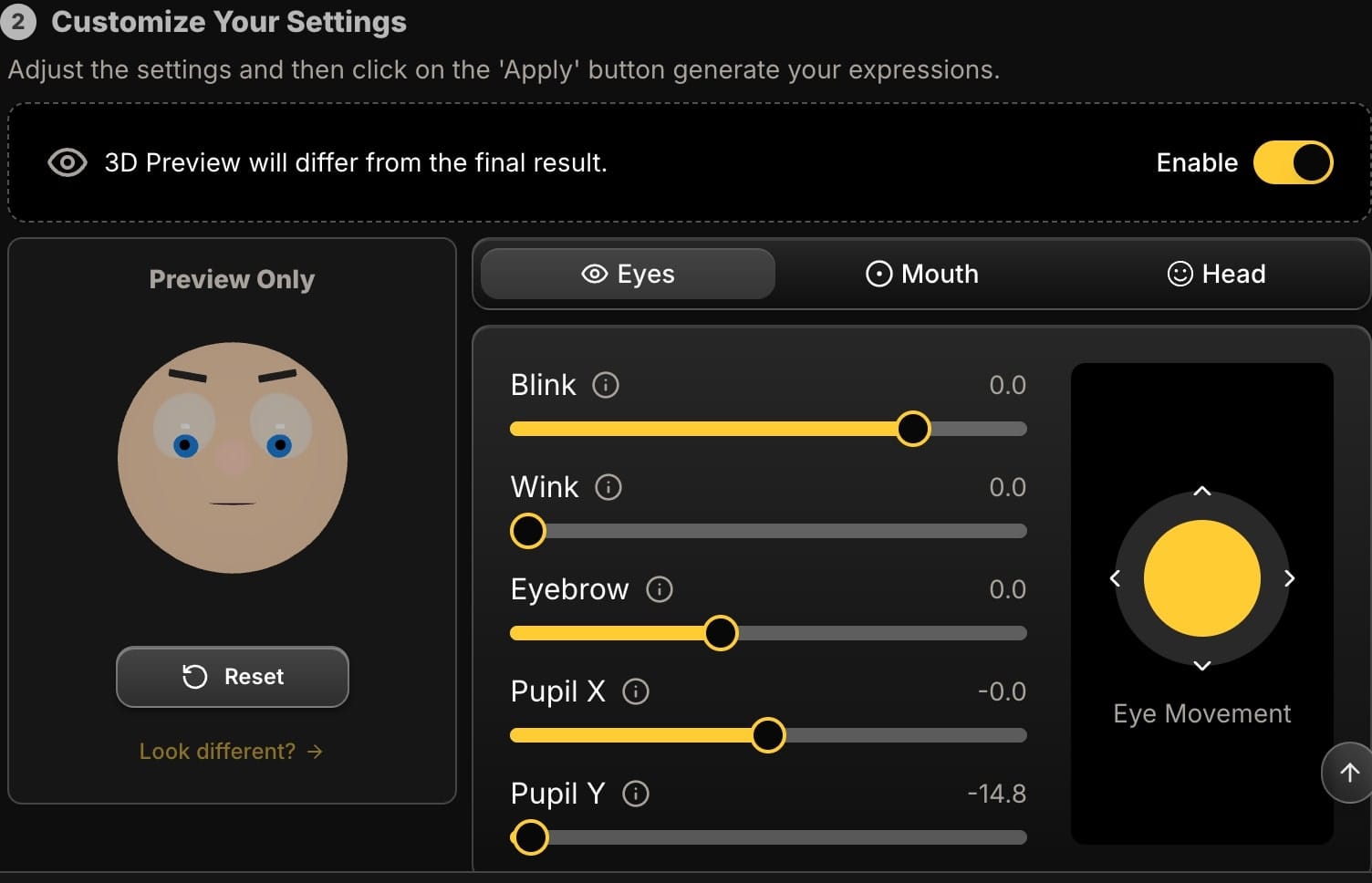
- Amplify Emotion (Mouth): For a "shocked" look, go to the "Mouth" controls and increase the 'AAA' slider for a gasp. For a happy, excited look, combine the Smile and 'EEE' sliders.
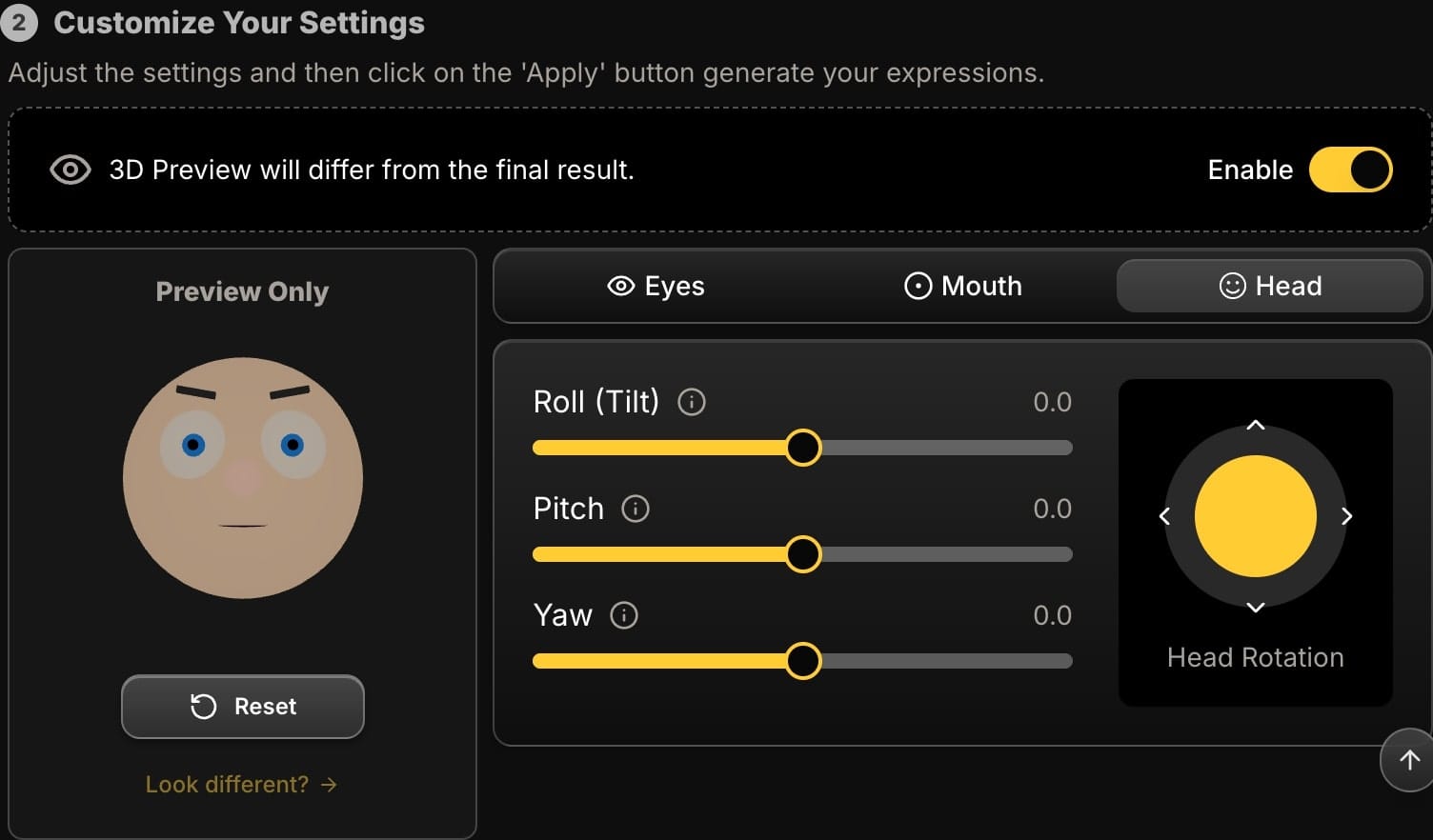
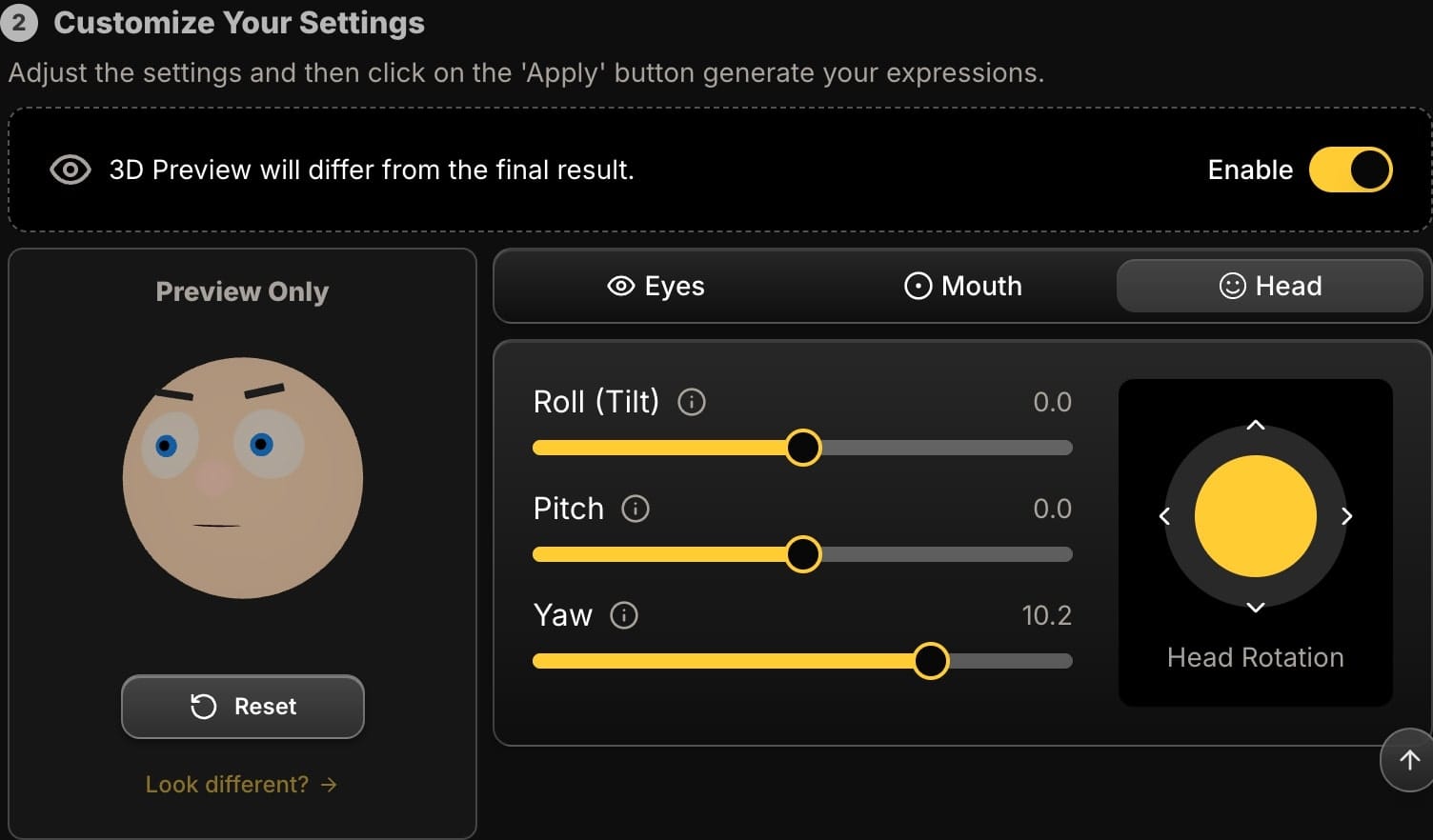
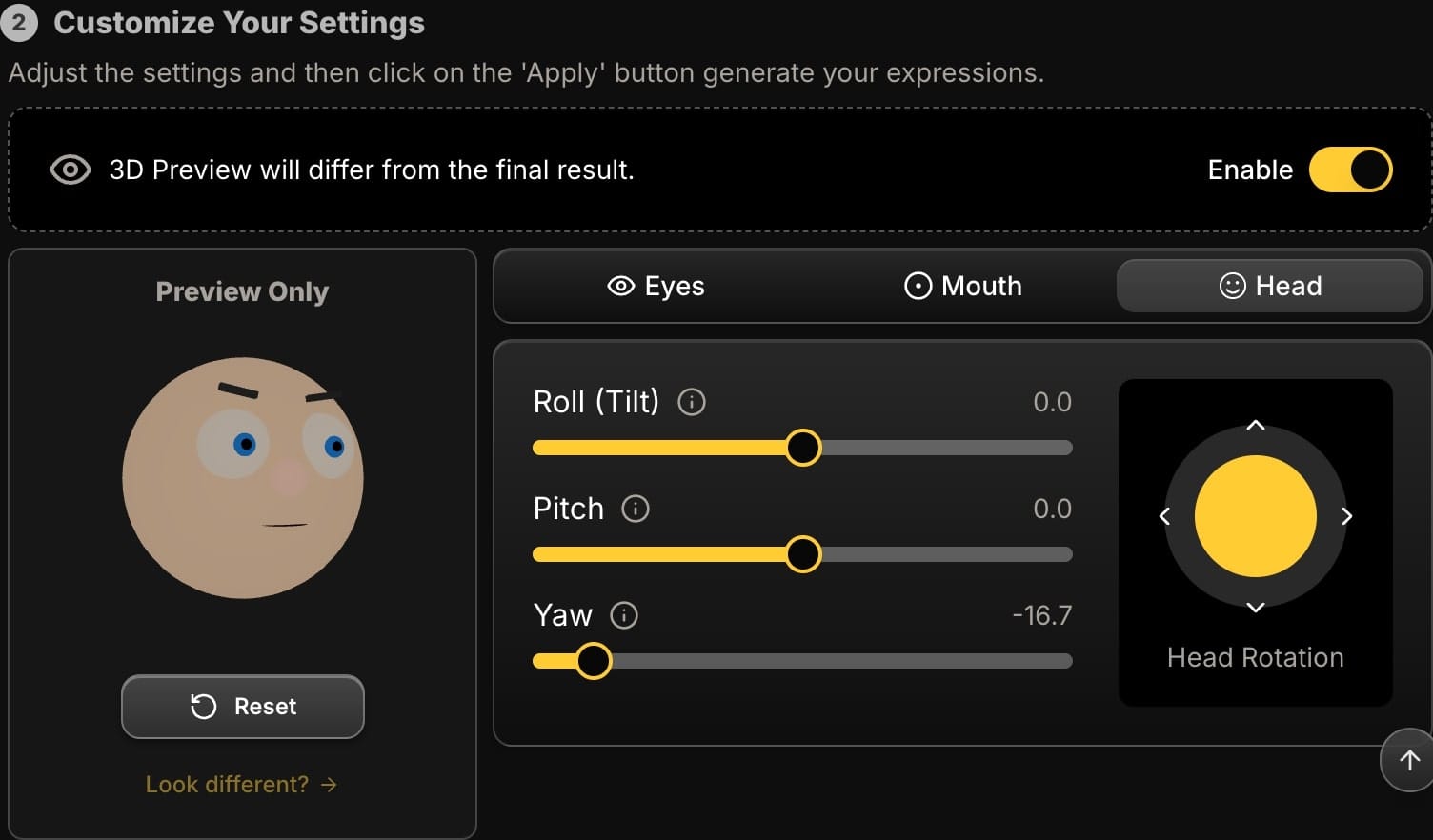
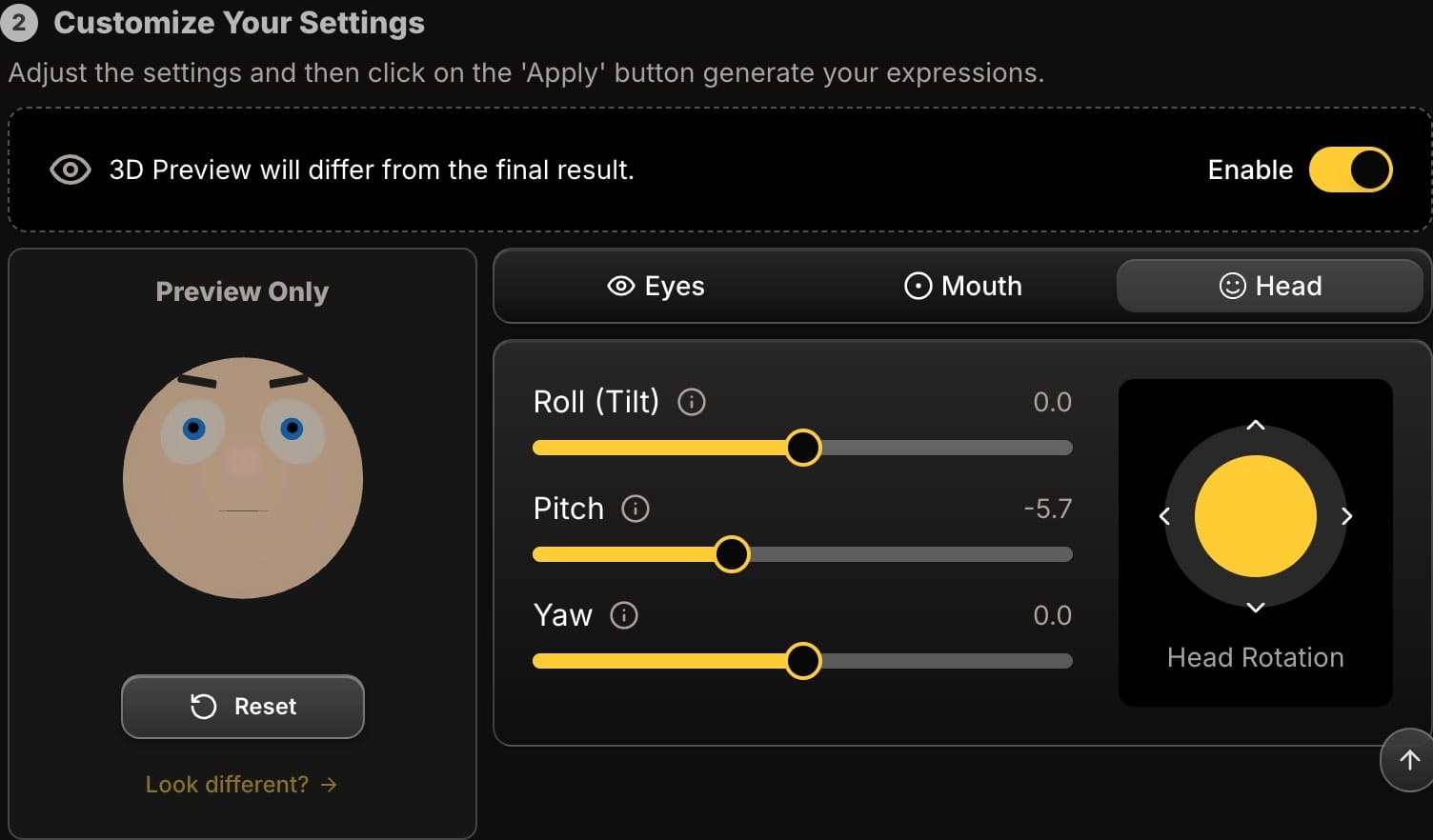
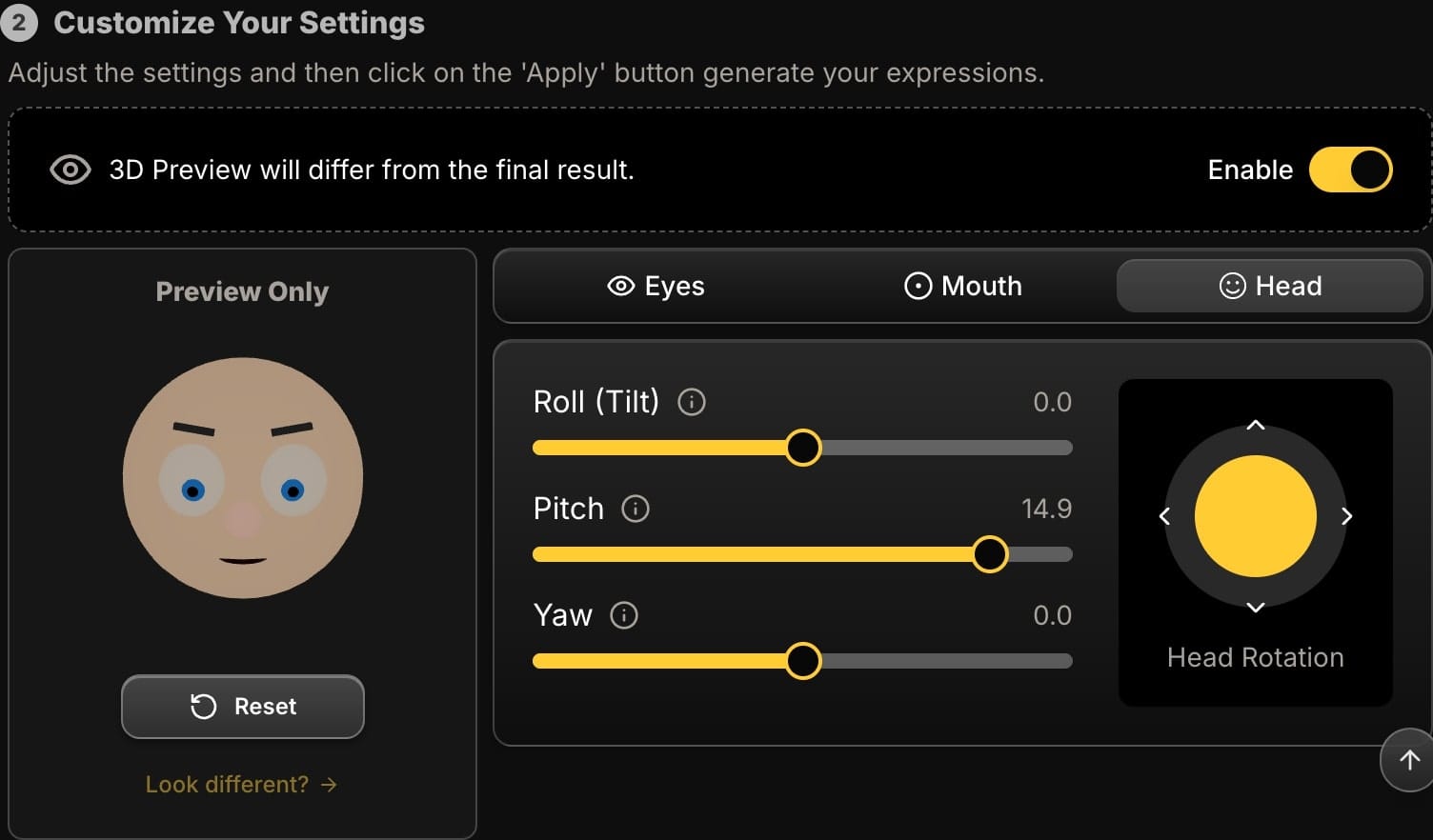
- Create Intrigue (Eyes): Go to the "Eyes" tab. Lift the Eyebrow slider to create surprise. Then use the Pupil Joystick to aim your gaze at your video's title or a key object.
This turns a 30-minute re-shoot into a 3-minute editing job. It's a game-changer for creators who need to publish content consistently and quickly.
3. The Consistency Key: A Cohesive Brand Look
As you grow, brand consistency becomes more important. Your audience should be able to recognize your content at a glance. AI tools are perfect for maintaining a consistent emotional tone across your feed.
-
The Scenario: You're creating a 3-part Instagram carousel or a series of TikToks on the same topic.
-
The Goal: Ensure your expression is similar and on-brand in every single post.
-
The AI Workflow: Once you find a combination of settings that defines your brand's look—maybe it's a slight head tilt, a knowing half-smile, and direct eye contact—you can easily replicate it. By applying similar values for
Roll,Smile, andPupilX/Yacross your images, you build a cohesive, professional aesthetic that strengthens your brand identity.
Conclusion: More Creating, Less Fixing
AI face editing tools are not about drastically changing your appearance. They're a professional tool for a new generation of creators who are CEO, creative director, and editor all at once.
It's about having the agility to adapt content for any platform, the efficiency to save hours of wasted time on reshoots, and the control to build a consistent and recognizable brand. For the modern micro-influencer, it's one of the most powerful ways to work smarter, not just harder.
Ready to get more agile? Try Expression Editor AI and reclaim your time.






