We've all been there. You take a dozen selfies, and in the one with the best lighting, your expression is... flat. Your eyes look a little tired, your smile feels forced, and the whole photo just lacks the energy you want for your Instagram feed. The struggle to capture your best, most authentic self in a single click is real.
For years, the only "fix" was to apply a heavy filter that often made things look less natural. But what if you could go back and subtly tweak your expression to match the vibe you were going for? What if you could make your eyes sparkle and your smile look genuinely happy, without looking fake?
This is where AI editing comes in. It's not about changing who you are; it's about bringing out the best version of you that the camera didn't quite capture. This guide will show you how to use the precision tools in Expression Editor AI to turn any selfie from flat to fantastic.
Part 1: Make Your Eyes Pop
The eyes are the heart of a selfie. If they look tired or unfocused, the whole photo suffers. Here's how to bring them to life.
- The Problem: My eyes look small, sleepy, or my gaze is slightly off.
- The AI Solution: Navigate to the "Eyes" tab in the 'Face Edit' feature page.
- Open Up with 'Blink': The
Blinkslider isn't just for fixing blinks. Move it slightly to the left (a negative value) to gently widen your eyes. This is the secret to looking more awake, alert, and engaged. - Add Alertness with 'Eyebrow': A flat expression often has flat brows. Lift the
Eyebrowslider just a little (a negative value) to raise your eyebrows slightly. This simple tweak creates a more open and curious expression. - Lock in the Gaze with the 'Pupil Joystick': Is your gaze just a little bit off-camera? Use the joystick to aim your pupils directly at the viewer. A direct gaze creates a powerful sense of connection that stops people from scrolling.
- Open Up with 'Blink': The
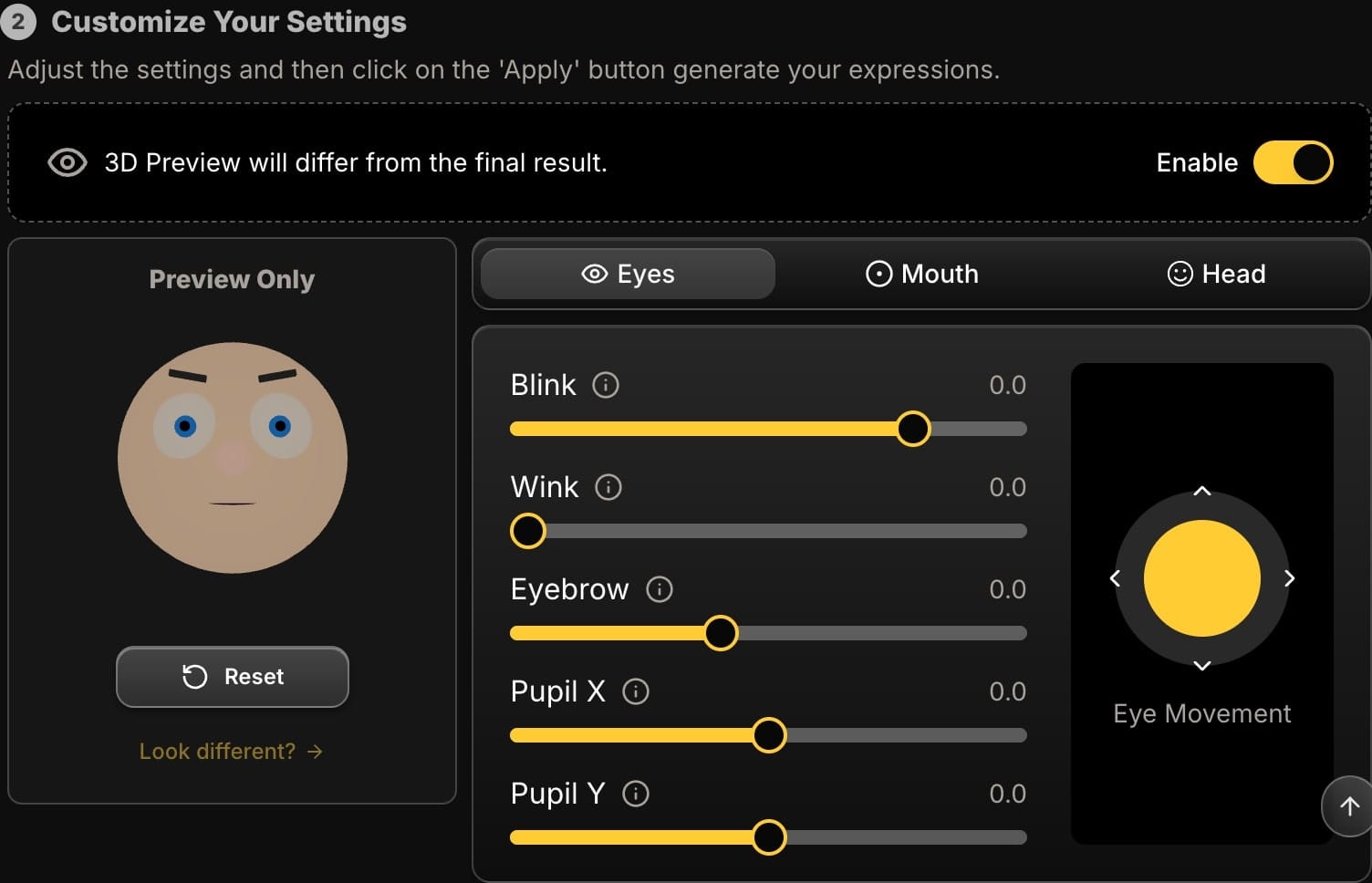
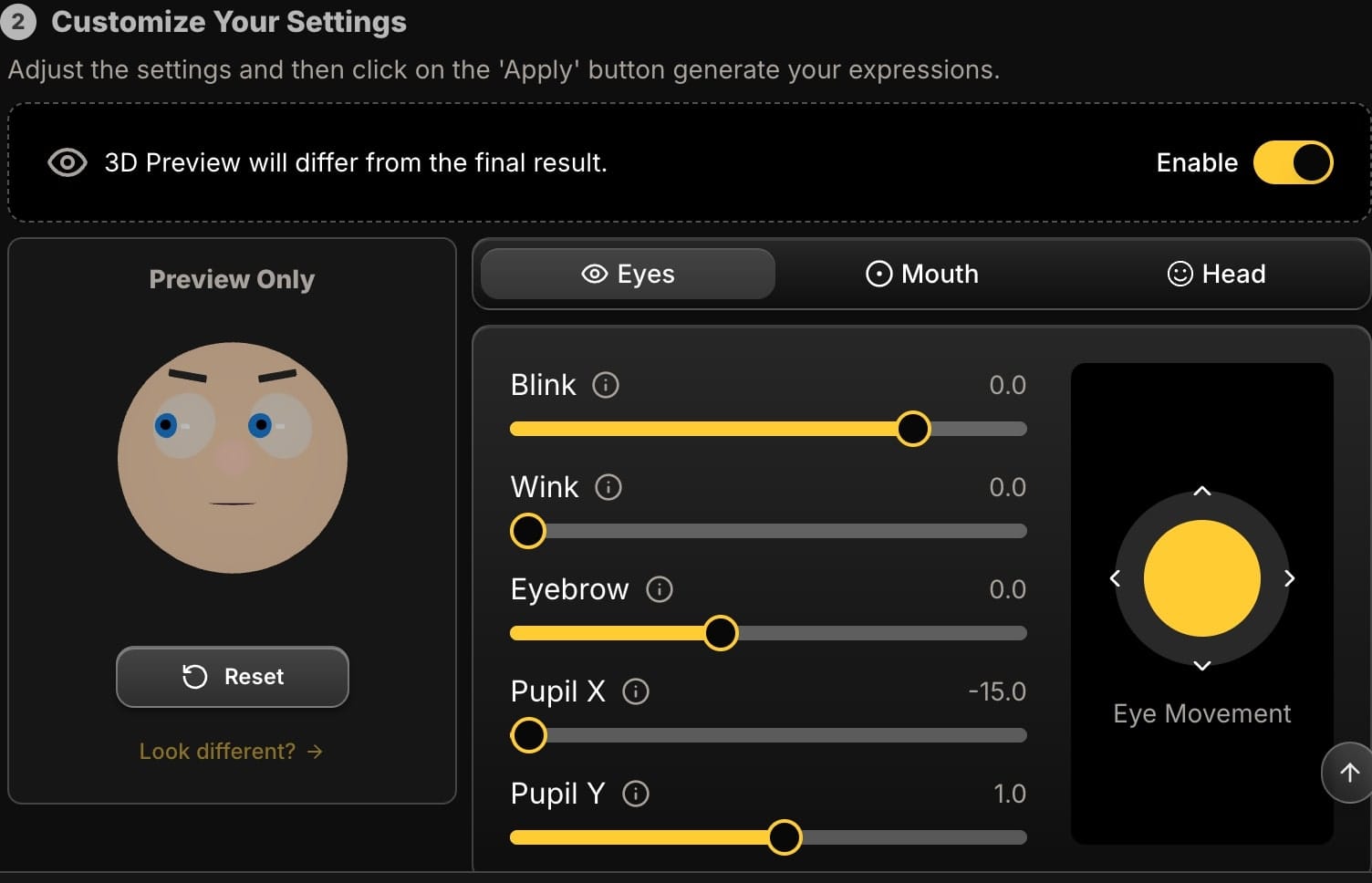
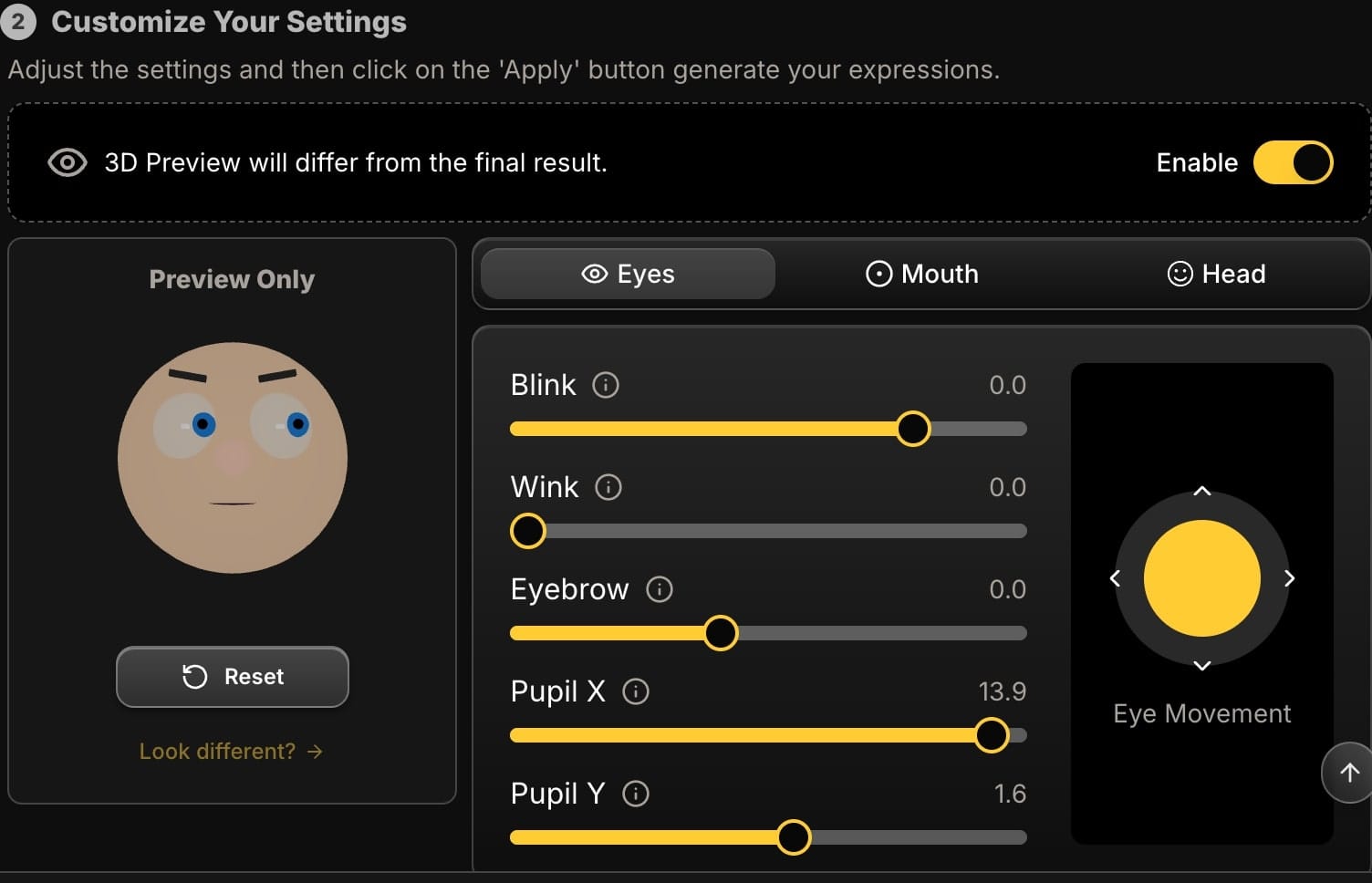
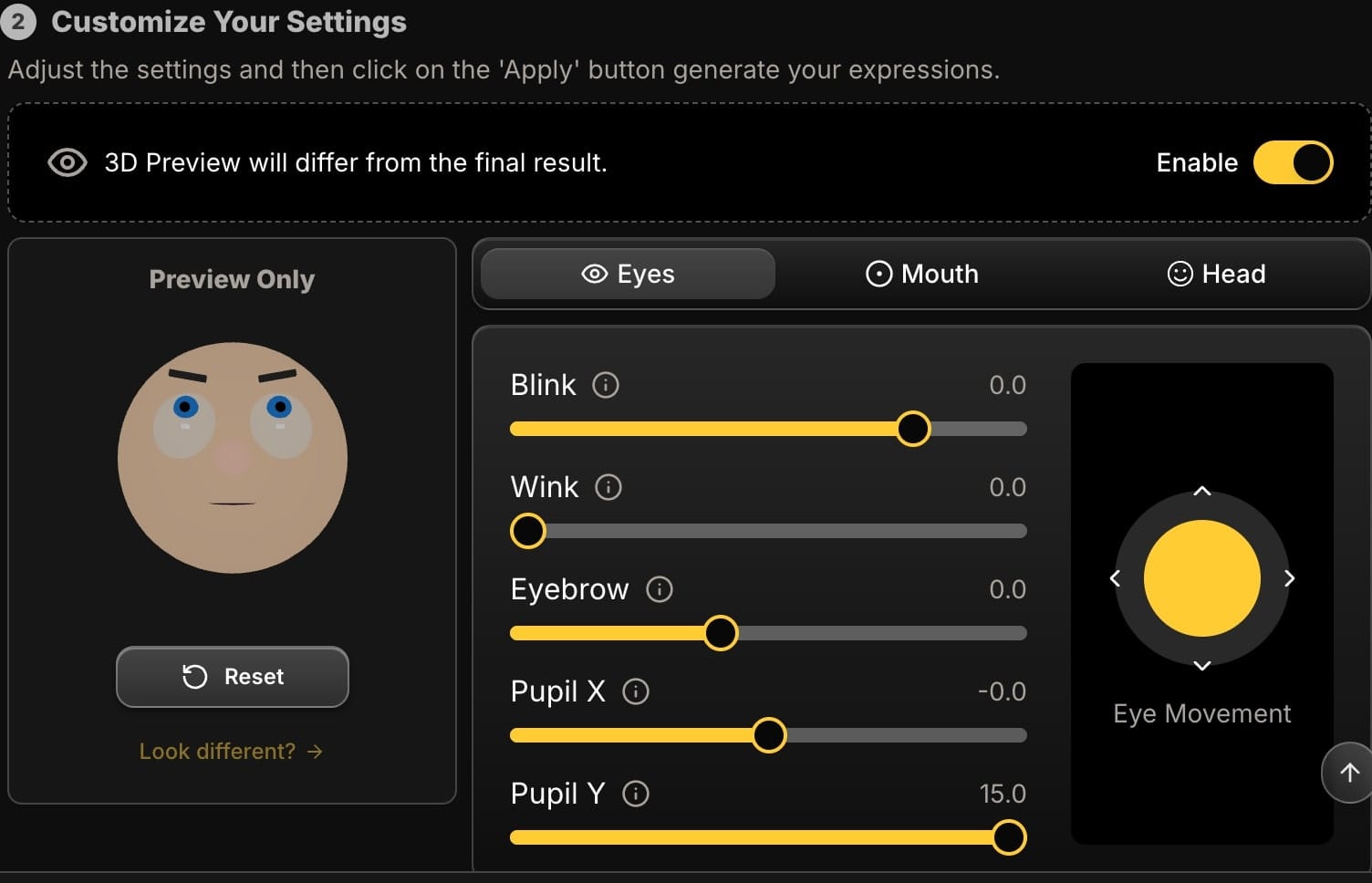
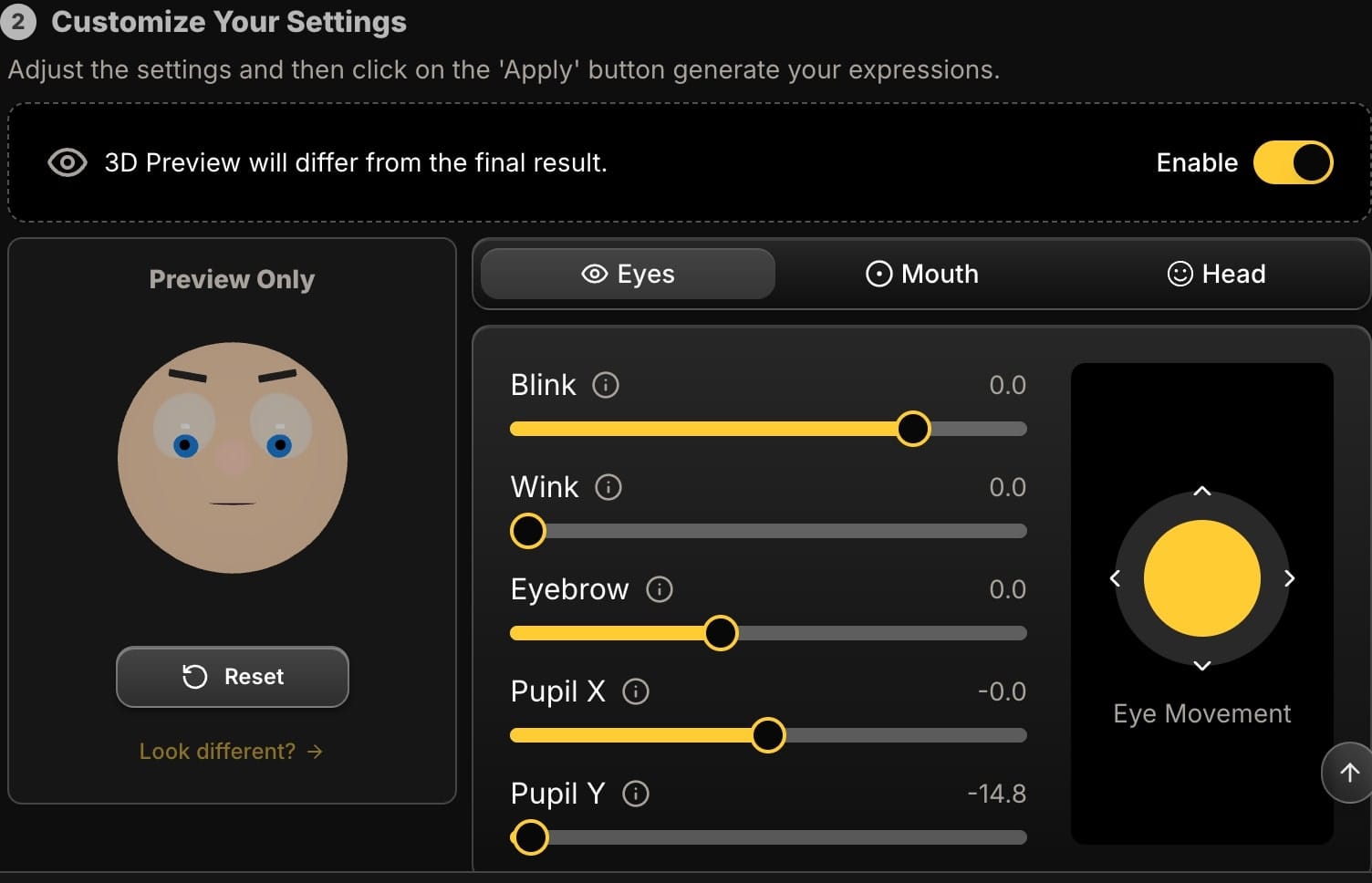
Part 2: Make Your Smile Shine
A forced "selfie smile" can look tense and awkward. The secret to a great smile is in the subtle details.
- The Problem: My smile looks tight, forced, or unnatural.
- The AI Solution: Open the "Mouth" tab.
- Relax the Lips with 'AAA': The number one sign of a tense smile is pressed-together lips. After setting a gentle curve with the
Smileslider, add a small amount on theAAAslider. This parts the lips just a fraction, instantly making the smile look more relaxed and natural. - Widen with 'EEE' for a Genuine Look: A real, happy smile engages your whole face. Use the
EEEslider to widen the mouth horizontally. This mimics the pull of cheek muscles in a genuine grin, making your expression look authentic and full of joy.
- Relax the Lips with 'AAA': The number one sign of a tense smile is pressed-together lips. After setting a gentle curve with the
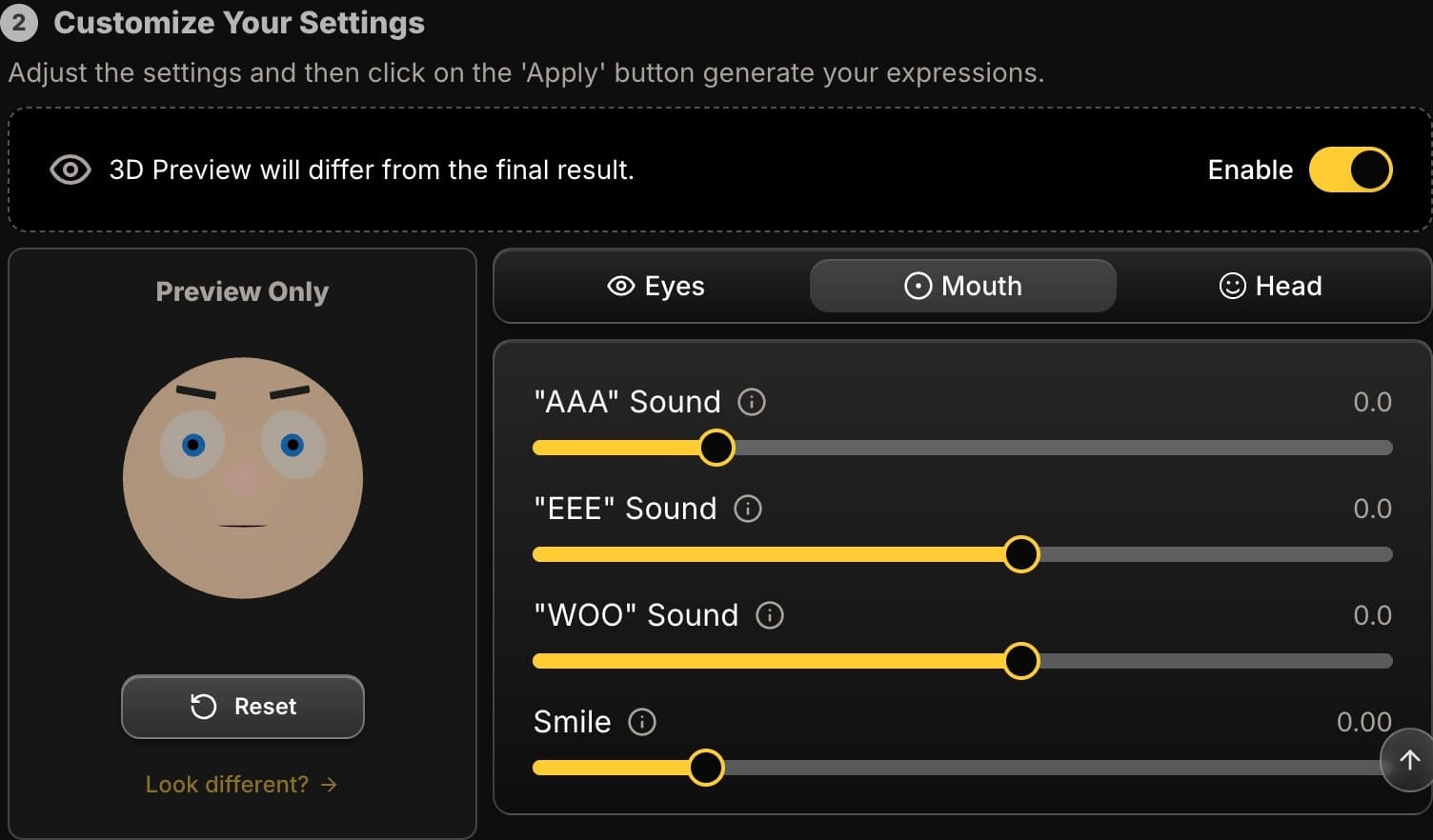
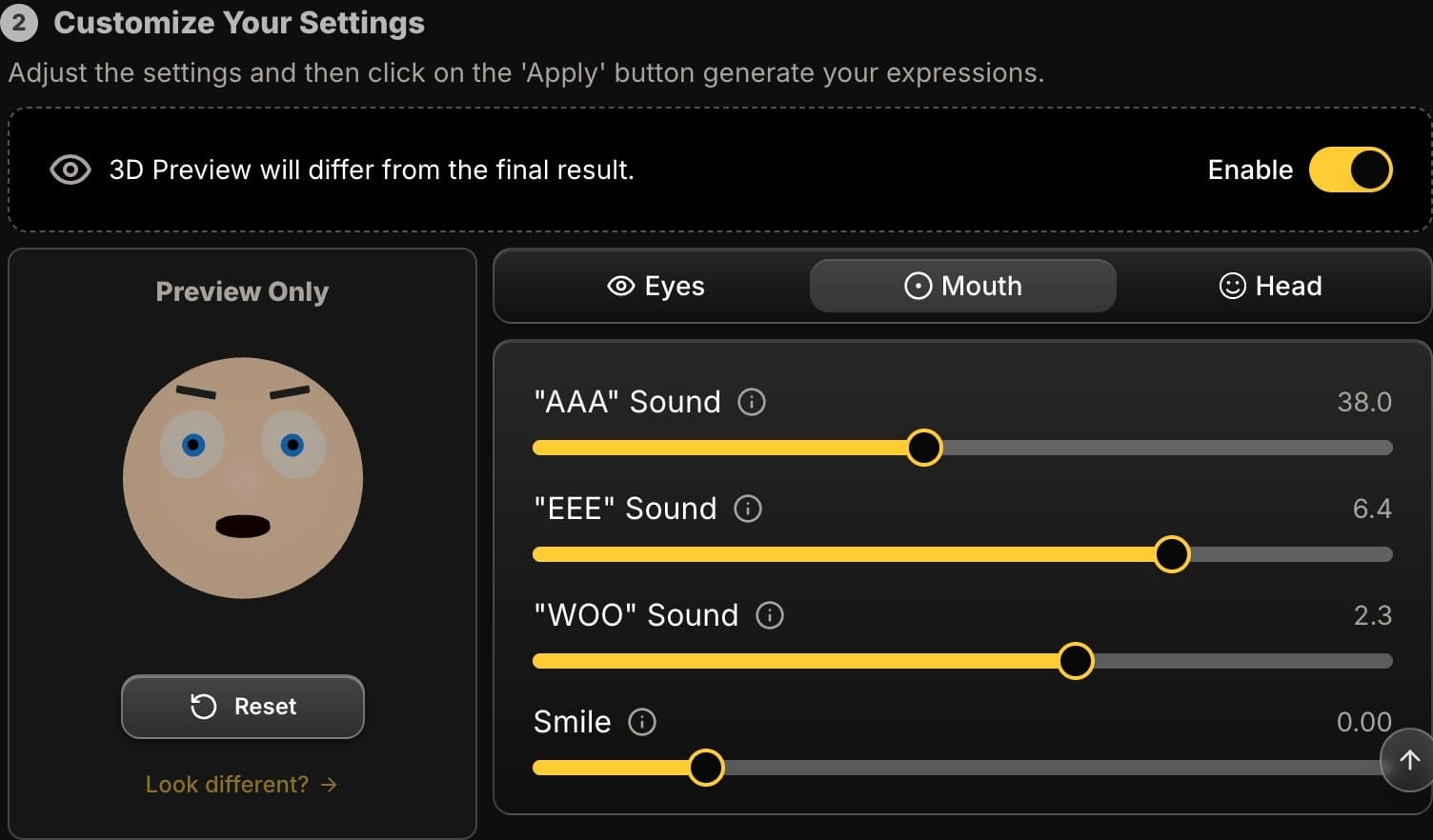
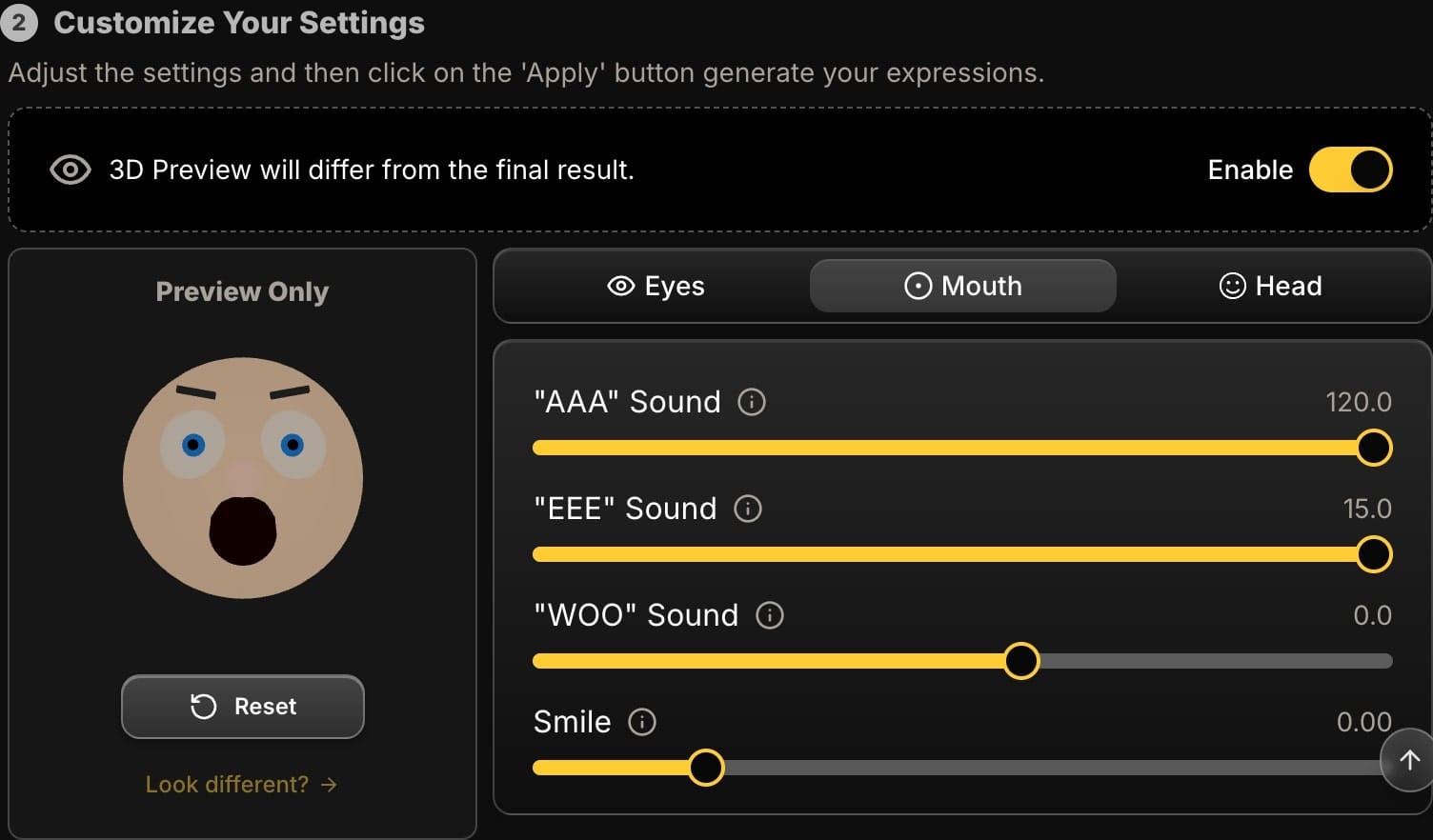
Bonus Tip: Add Life with a Dynamic Pose
Often, a selfie feels "flat" because the pose itself is static. A small adjustment to your head position can make a world of difference.
- The Problem: My selfie looks like a stiff, straight-on mugshot.
- The AI Solution: Go to the "Head" tab.
- Use the 'Roll (Tilt)' Slider: This is the fastest way to add personality to a selfie. A tilt of just 5 degrees (using the
Rollslider) breaks the rigid symmetry of a straight-on photo, making you look more approachable and adding a dynamic feel to the entire image.
- Use the 'Roll (Tilt)' Slider: This is the fastest way to add personality to a selfie. A tilt of just 5 degrees (using the
Quick Recipe: The "Effortless & Confident" Selfie
Want a go-to look for a great profile picture? Try this combination:
- Head: Add a
Rollof 5 degrees. - Mouth: Set
Smileto 0.2 andAAAto 8 for a relaxed, confident half-smile. - Eyes: Make sure your gaze is centered with the Pupil Joystick and add a touch of alertness with
Eyebrowset to -4.
As you work, the 3D preview avatar shows you the effect of your changes in real-time, letting you craft the perfect look without any guesswork.
Conclusion: Your Best Selfie is One Edit Away
Stop taking hundreds of photos hoping to get the perfect one by chance. With the right tools, you can take one good selfie and then act as your own art director, bringing out the exact expression and vibe you want. By making your eyes pop, your smile genuine, and your pose dynamic, you can ensure every selfie you post is a true reflection of your best self.
Ready to say goodbye to flat selfies? Try Expression Editor AI and see how easy it is to shine.






