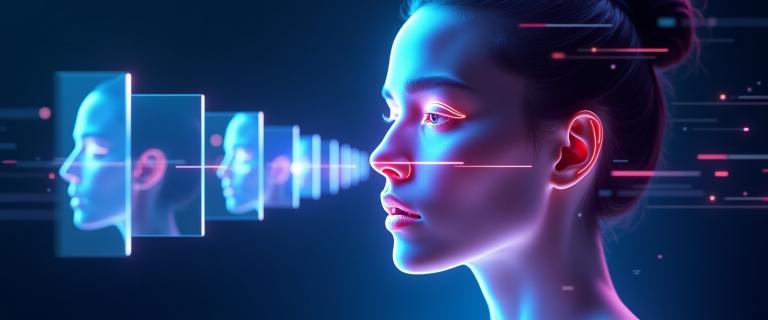Quick Demos of Expression Editor AI's Animate feature
Key Benefits of Expression Editor AI's Animate feature
Frame-by-frame preview navigation
Interactive thumbnail strip for precise scrubbing
Download individual frames as high-quality images
Previous/next buttons for precise frame selection
Smart caching for faster video loading
Seamless integration with animation viewing
Full-resolution PNG export of any frame
Intuitive playback controls
How to use Expression Editor AI's Animate feature?
Create Your AI Animation
Generate an animated expression from your still portrait image
Open the Video Viewer
Click 'View' to open the enhanced video player with thumbnail controls
Navigate Using Thumbnails
Browse through generated thumbnails to find specific frames
Select and Export Frames
Click any thumbnail to view that exact frame, then download it as a high-quality image
FAQs for Expression Editor AI's Video Thumbnails feature
How do I navigate through video frames?
There are three ways to navigate: click any thumbnail in the strip at the bottom, use the previous/next buttons when a frame is selected, or simply scrub through the video itself. The thumbnail strip can be scrolled horizontally using the arrow buttons.
What format are downloaded frames saved in?
Downloaded frames are saved as high-quality PNG files at the full resolution of the original video. This ensures maximum quality for any use case.
Can I view the video player on mobile devices?
Yes, the video player with thumbnails is responsive and works on mobile devices. On smaller screens, you can scroll through the thumbnail strip horizontally to access all frames.
How many thumbnails are generated for each video?
The system generates 25 thumbnails spaced evenly throughout the video, making it easy to find specific moments in your animations regardless of duration.
Does the video player require any special software?
No, our video player works entirely in your browser without requiring any additional software or plugins. It's compatible with all modern browsers.
Interested in learning more about Expression Editor AI? Check out our FAQs page for more information.
Explore more use cases for Animate features

Animate
Transform your photos into brief animated expressions. Create subtle, natural movements perfect for social media and presentations.

Brief Introductions
Transform professional photos into welcoming video introductions. Perfect for personal branding and professional networking.

Dramatic Intensity
Create impactful expression changes in your photos. Control the intensity from subtle to dramatic while maintaining natural movement.

Emotional Emphasis
Create brief emotional transitions in your photos. Perfect for showing subtle shifts in mood or expression in short-form content.

Reaction Enhancement
Transform static photos into quick reaction clips. Ideal for creating engaging responses for social media and messaging.

Social Media Stories
Create engaging expression animations optimized for social media stories and reels. Transform static photos into eye-catching content.
Recent Articles

Forget Photoshop: Get the Perfect Reaction Face Instantly with AI
Stop wasting time trying to create the perfect reaction face. This guide shows how content creators can use AI to generate any emotional expression—shocked, amazed, disgusted—in seconds.

How to Add a Perfect Smile to Any Photo with AI
A simple, step-by-step tutorial on how to add a realistic smile to any photo using AI. Perfect for those photos where someone missed the "smile!" cue.

From Static to Story: Using AI to Give Your Portraits an Emotional Arc
A photo is a single moment. An AI-edited series is a story. Learn how to use the Expression Changer to create an emotional arc in your portraits, transforming a static image into a narrative.
Recent Updates for Animate Features

Prompt Optimizer for Expression Editor AI
When you're writing prompt for Animate, you can now click the 'Optimize Prompt' button to improve your prompt. You can also click the 'Random Expression' button to get a random expression.

Expression Editor AI Now Supports HD Video Output
Expression Editor AI now offers HD video output options including 720p and 1080p resolution settings. This enhancement enables the creation of higher fidelity AI facial expressions with improved detail retention.

Expression Editor AI now supports Longer Video Durations
Expression Editor AI now supports extended video generation up to 10 seconds in length. This upgrade expands creative possibilities for AI facial animation sequences.

Built-In Video Thumbnails for Expression Editor AI
Expression Editor AI now features an enhanced video player with built-in thumbnails, allowing you to preview and download individual frames from your AI facial expressions and animations.

Expression Editor AI Now Has Advanced Frame Extraction for AI Face Animation
Transform your AI facial expressions into frame-by-frame images with our new extraction feature. The Face Animation AI tool now allows you to download all frames (5pfs) from your animated expressions as high-quality images.

Expression Editor AI Launches Face Expression Video Beta
Create lifelike animated expressions from static portraits using Expression Editor AI's new video generation feature. Simply upload an image and describe your desired facial animation to bring your portraits to life.