In portrait photography, the mouth is the center of expression, and getting it right is non-negotiable. The difference between a good photo and a great one often comes down to the smile. But the "perfect smile" isn't one-size-fits-all. The ideal expression for a corporate headshot is vastly different from the one you'd want on a dating profile.
For photographers and individuals alike, capturing that perfect, context-appropriate smile in-camera can be incredibly challenging. People get tense, expressions look forced, and by the time you've got the shot, the smile isn't quite right.
Traditionally, fixing this meant hours of painstaking work in Photoshop. Today, AI offers a faster, smarter, and more precise solution. This guide will give you practical, step-by-step "recipes" for using Expression Editor AI to craft the perfect smile for three critical use cases: professional headshots, dating profiles, and brand photography.
The Power of AI Mouth Controls
Before we get to the recipes, let's quickly recap the tools. Our AI doesn't just "paint" a smile on. It uses a 3D understanding of facial anatomy, which you control with four simple sliders:
- Smile: The main control for the upward curve of the mouth.
- EEE: Widens the mouth horizontally, creating a broader, more authentic-looking smile.
- AAA: Parts the lips vertically, which is the key to creating a relaxed, natural expression.
- WOO: Purses the lips, useful for subtle adjustments and fine-tuning.
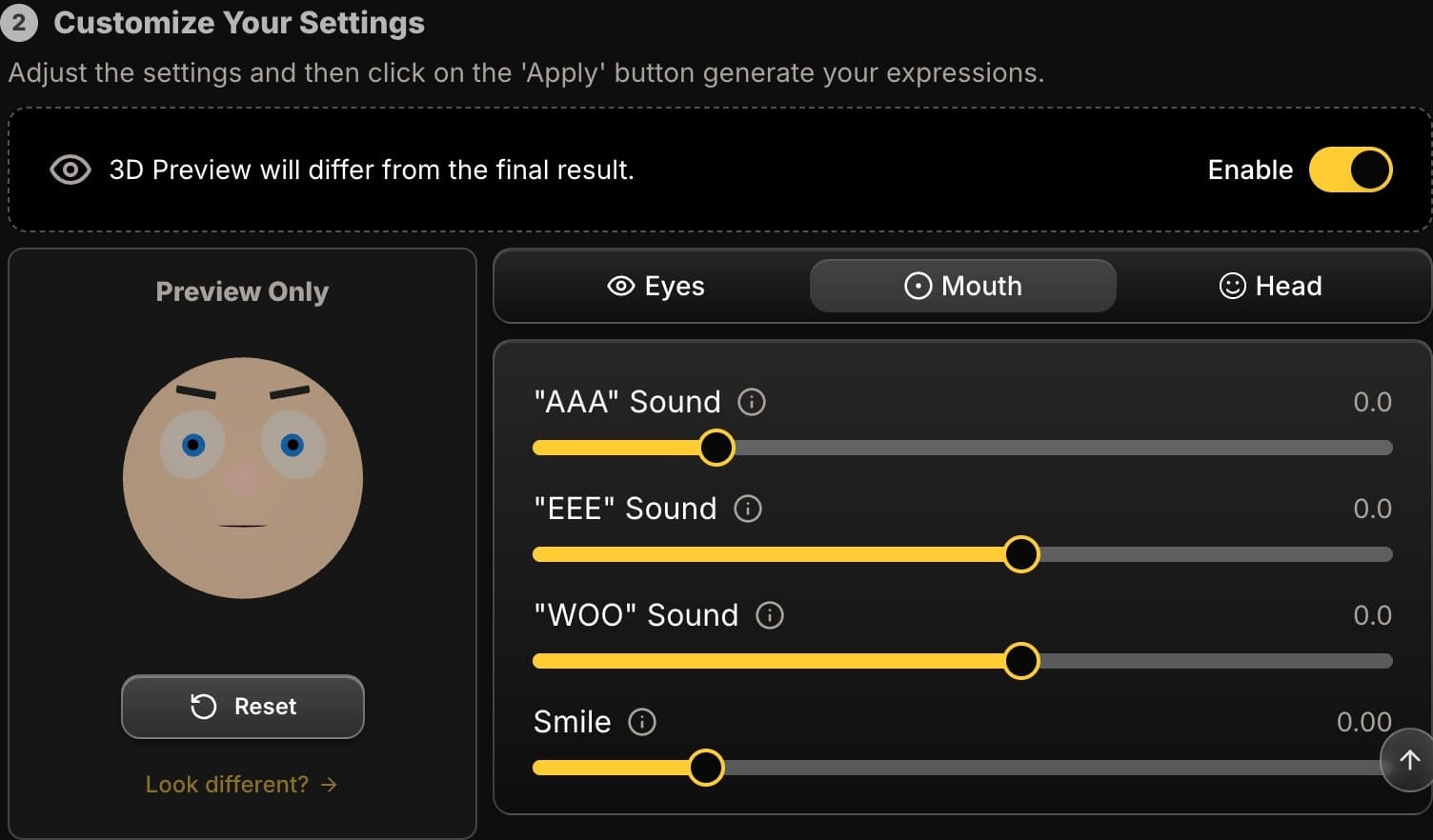
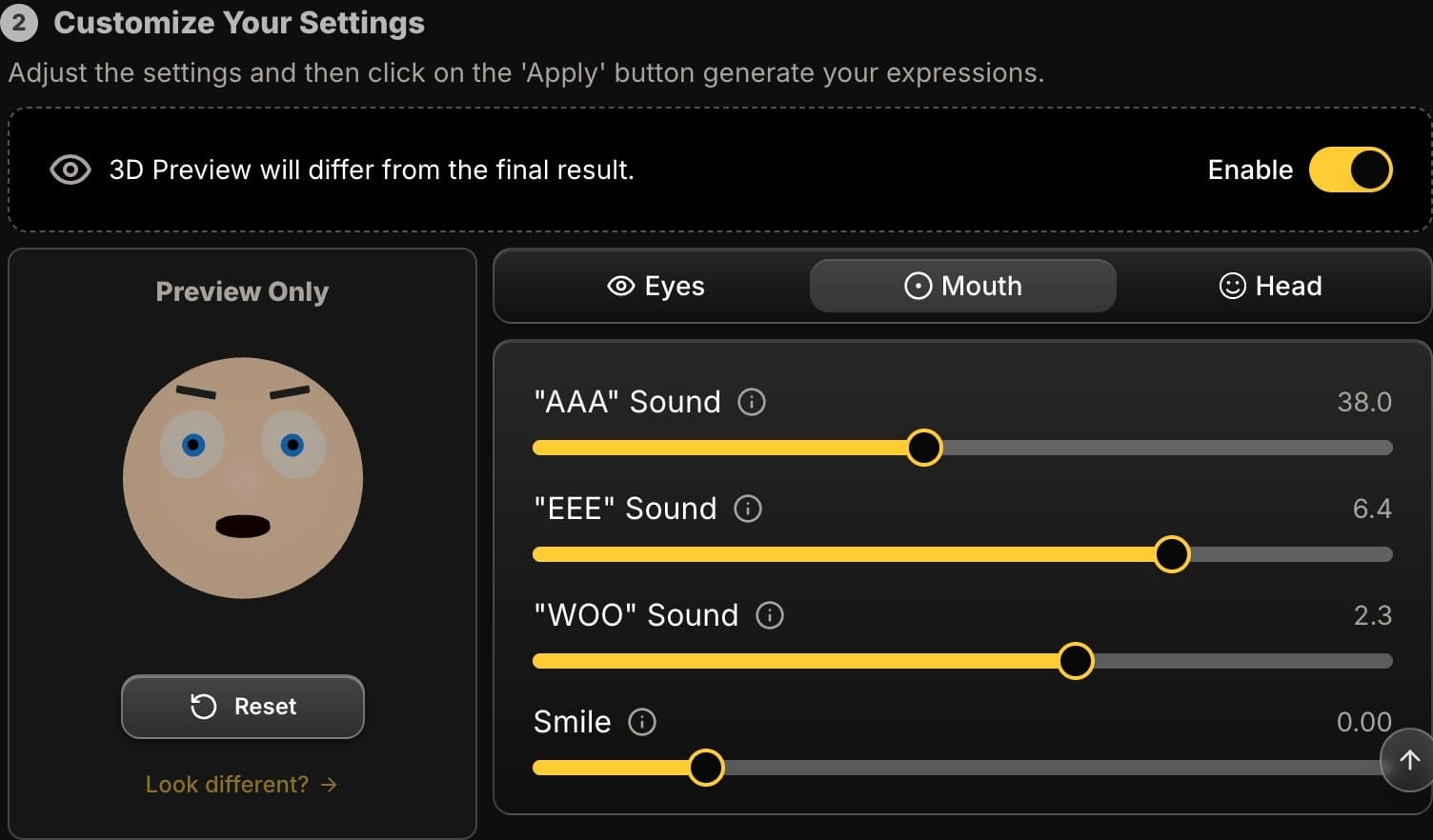
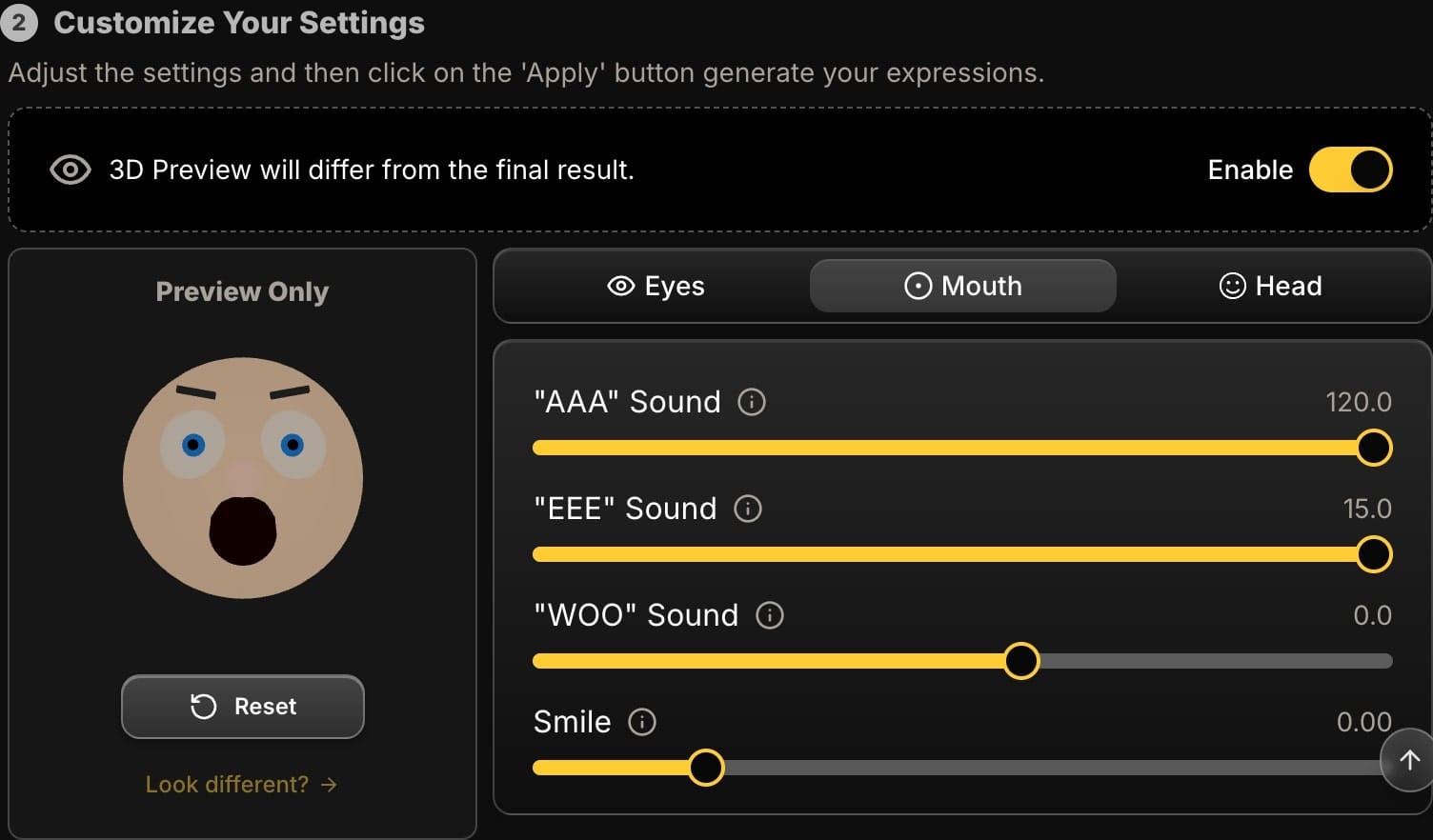
By combining these, you can create any smile you can imagine.
Recipe 1: The Confident Professional Headshot
The goal here is confidence and approachability, not overt happiness. You want a smile that says "I'm a competent professional you can trust."
- The Problem: The subject's smile is too tense, too wide, or non-existent, making them look nervous or unfriendly.
- The AI Solution: Create a controlled, gentle, and relaxed smile.
The Headshot Smile Recipe:
- Start with the 'Smile' Slider: Apply a small amount, maybe 15-25%. You're aiming for a subtle upward turn, not a full grin.
- Add a Touch of 'AAA': This is the most important step for a professional look. Move the slider just enough (5-10%) to slightly part the lips. This breaks the tension of a pressed-lip smile and instantly makes it more relaxed and confident.
- Use 'EEE' Sparingly: You may not need this at all. If the relaxed smile from step 2 still looks too narrow, add a tiny amount of 'EEE' (5-10%) to widen it slightly.
- Preview and Apply: Use the 3D preview avatar to check your work. The result should be a calm, confident expression. Click "Apply" to generate.
Recipe 2: The Magnetic Dating Profile Smile
For a dating profile, you want a smile that is warm, genuine, and inviting. This is where you can be more expressive. You want to look like you're sharing a happy, authentic moment.
- The Problem: The photo is good, but the smile looks forced, awkward, or too serious, making it hard for others to connect.
- The AI Solution: Create a broad, warm, and genuine Duchenne smile (one that engages the eyes).
The Dating Profile Smile Recipe:
- Be More Generous with the 'Smile' Slider: Don't be shy. Take this up to 40-60% to create a clearly happy expression.
- Embrace the 'EEE' Slider: A genuine, happy smile is a wide one. Add a healthy amount of 'EEE' (20-30%) to create that broad, engaging grin.
- Relax it with 'AAA': Use the 'AAA' slider (15-25%) to create a natural parting of the lips. A slightly open-mouthed smile is often perceived as more genuine and relaxed.
- Pro Tip: Make the Eyes Smile! A real smile reaches the eyes. Navigate to the "Eyes" tab and add a tiny amount to the 'Blink' slider (to the right, positive value). A 5-10% adjustment will create a slight squint that "sells" the happy expression as completely authentic.
- Preview and Apply: The avatar should show a genuinely happy and warm expression. When you're happy with it, apply the changes.
Recipe 3: The Consistent Brand Photography Smile
For a business website's "Meet the Team" page or a marketing campaign, consistency is key. You need every person to have a similar level of warmth and professionalism, which is nearly impossible to capture across a multi-person shoot.
- The Problem: You have great photos of the whole team, but everyone's smile is slightly different. Some are big, some are small, some are non-existent. The overall effect is disjointed.
- The AI Solution: Define a single "brand smile" and apply it across all photos for a polished, uniform look.
The Brand Smile Recipe:
- Establish Your "Brand Smile" on One Photo: Pick one headshot and use the sliders to create the perfect smile that fits your brand's identity (e.g., using the Professional Headshot recipe). Write down the exact slider values.
- Apply Identical Settings to All Photos: Go through each of the other team photos one by one. Dial in the exact same
Smile,AAA, andEEEvalues you established in step 1. - Preview and Apply to Each: This ensures that while each person's unique face is preserved, the expression is consistent. The AI will intelligently adapt the same settings to each individual face.
This workflow saves hours of trying to manually match expressions and results in a far more professional and cohesive final product.
Conclusion: Take Control of the Narrative
The expression on a person's face tells a story. With the precision of AI-powered mouth controls, you are no longer a passive observer of that story—you are the director. Whether you need to project confidence, warmth, or brand unity, Expression Editor AI gives you the tools to craft the perfect narrative in every portrait.
Ready to create the perfect smile for your project? Try Expression Editor AI and see the difference for yourself.






