In the world of digital images, we've become accustomed to two types of photo manipulation: filters and retouching. Filters apply a stylistic layer over an image—a color grade, a grainy texture, or a fun augmented reality effect. Retouching is the art of cleaning up imperfections—removing blemishes, smoothing skin, or erasing a distracting object in the background.
But what if the problem with your photo isn't the style or a blemish? What if the core emotion is wrong? The subject's smile is forced, their eyes are closed, their head is at an unflattering angle. This is where filters and retouching fall short. To fix these problems, you need to go deeper. You need an expression overhaul.
What is an Expression Overhaul?
An expression overhaul is the art of editing the fundamental building blocks of a person's expression. It's not about changing the surface texture; it's about altering the underlying structure—the pose, the gaze, and the emotion.
This is a new category of photo editing made possible by AI tools like Expression Editor AI, which understand the 3D anatomy of a face. Instead of applying a simple effect, you are given the controls to digitally sculpt the face into a new, authentic expression.
The Toolkit for a True Overhaul
Let's look at the three key areas where you can perform an expression overhaul, moving far beyond what a simple filter can do.
1. Head Position: More Than a Simple Rotation
- What Filters Do: A filter can't change a head's position.
- What Retouching Does: A retoucher might try to use Liquify in Photoshop, but this often results in distortion.
- What Expression Editing Does: You get access to three core controls:
- Pitch: Tilts the chin up or down. This can fix a photo taken from a bad angle or convey a sense of confidence or thoughtfulness.
- Yaw: Turns the head left or right. This is essential for directing the subject's gaze and focus within the frame.
- Roll: Tilts the head to the side. This is the secret to breaking a stiff, static pose and adding personality.
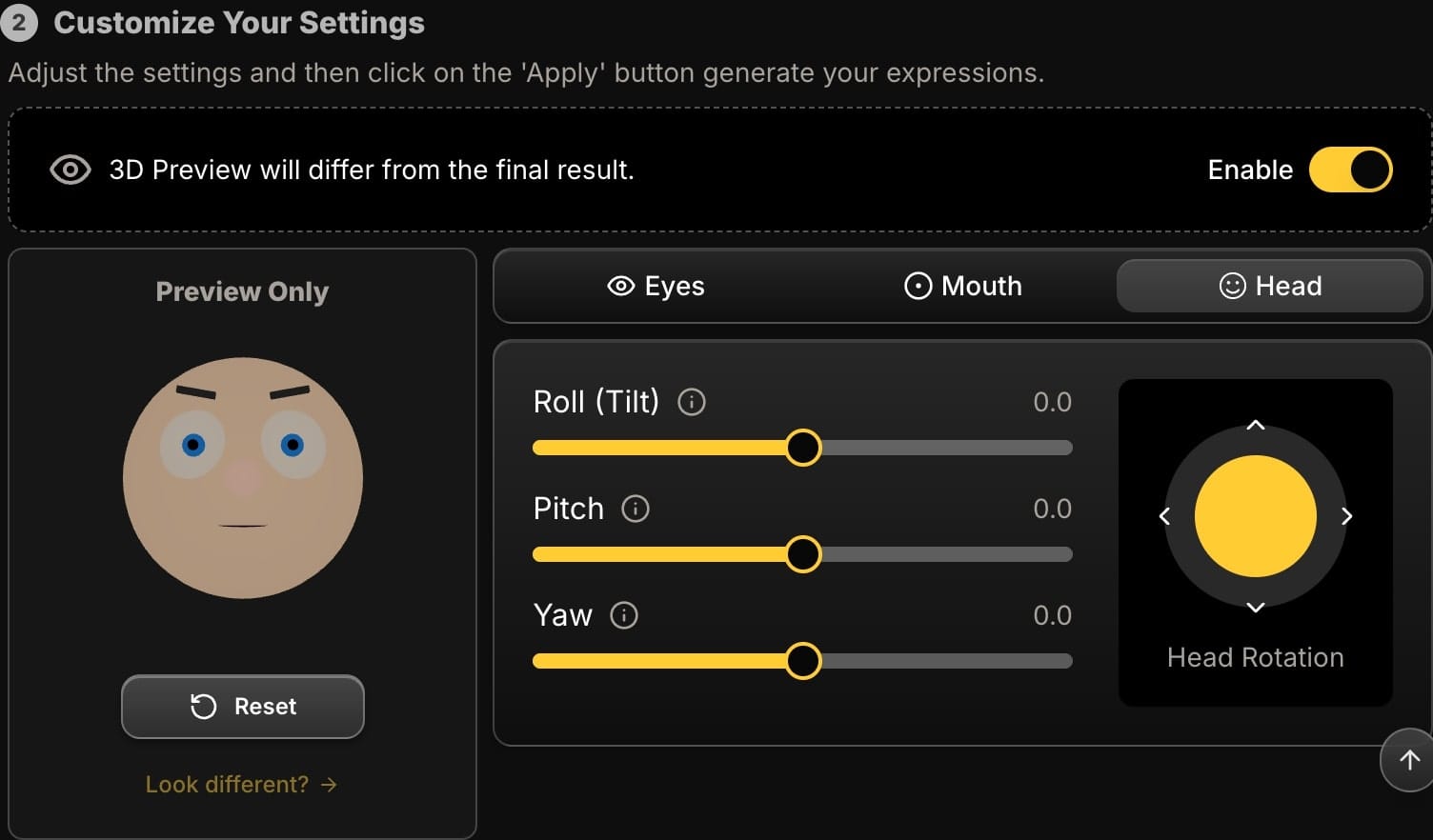
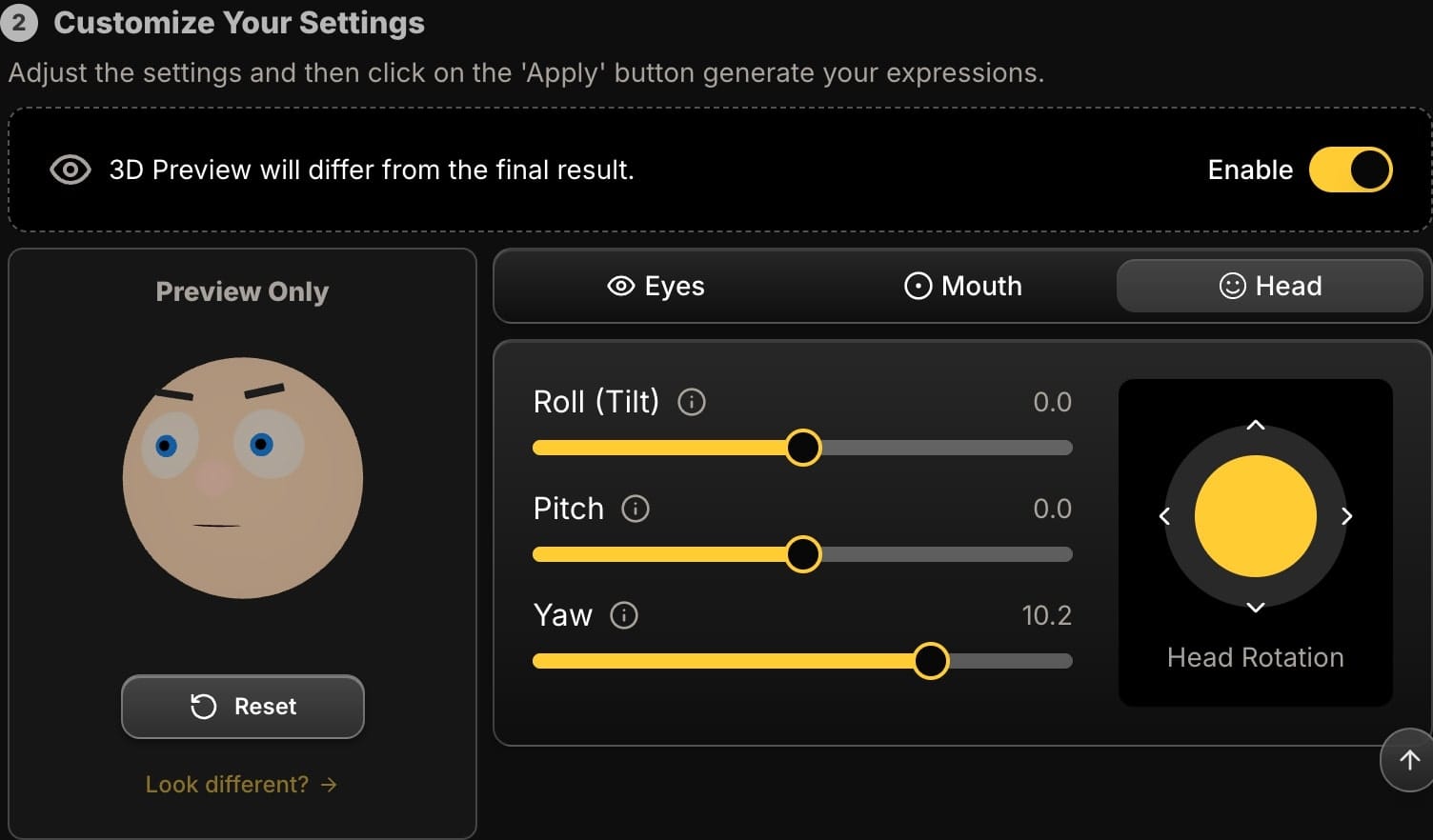
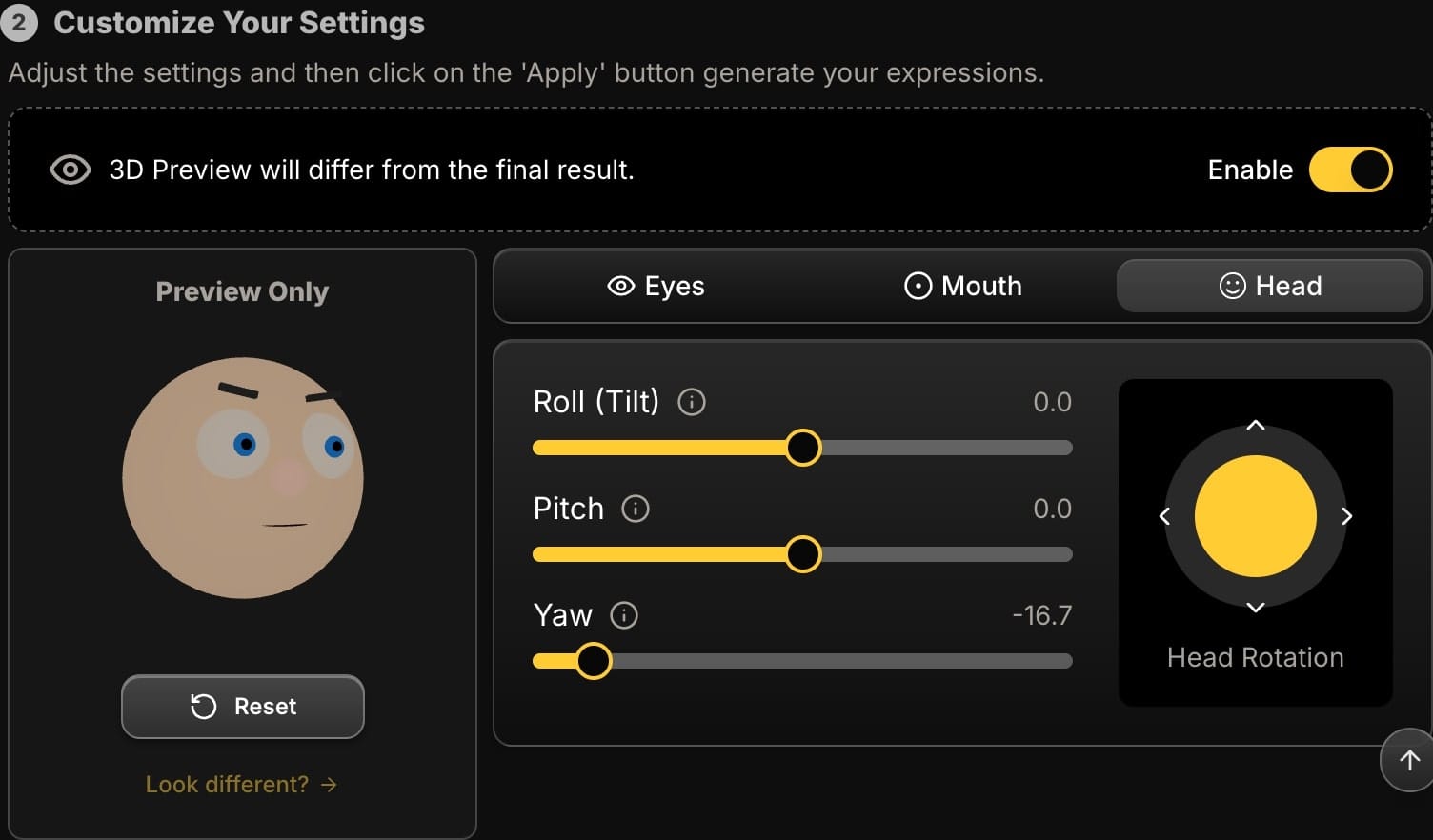
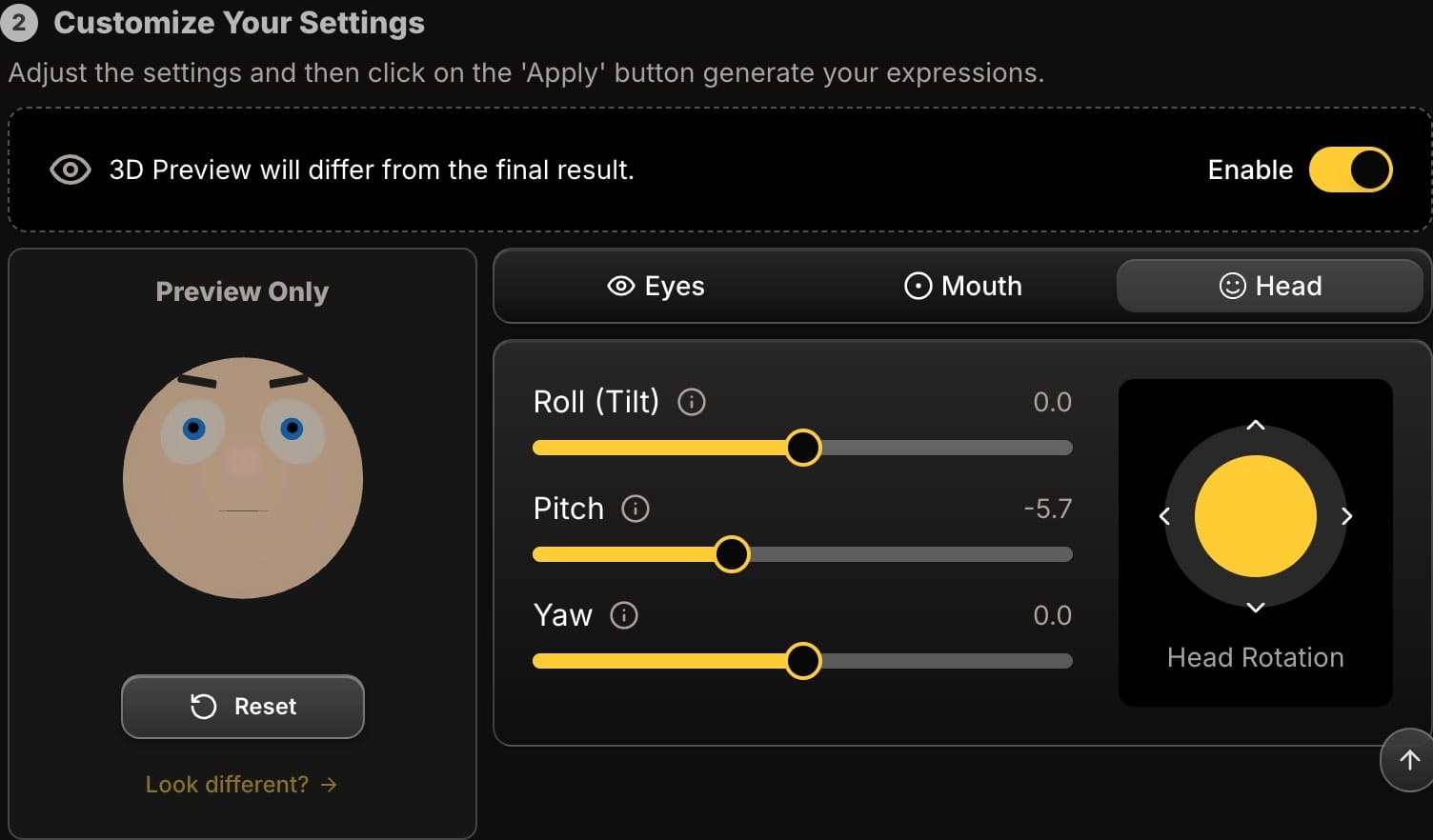
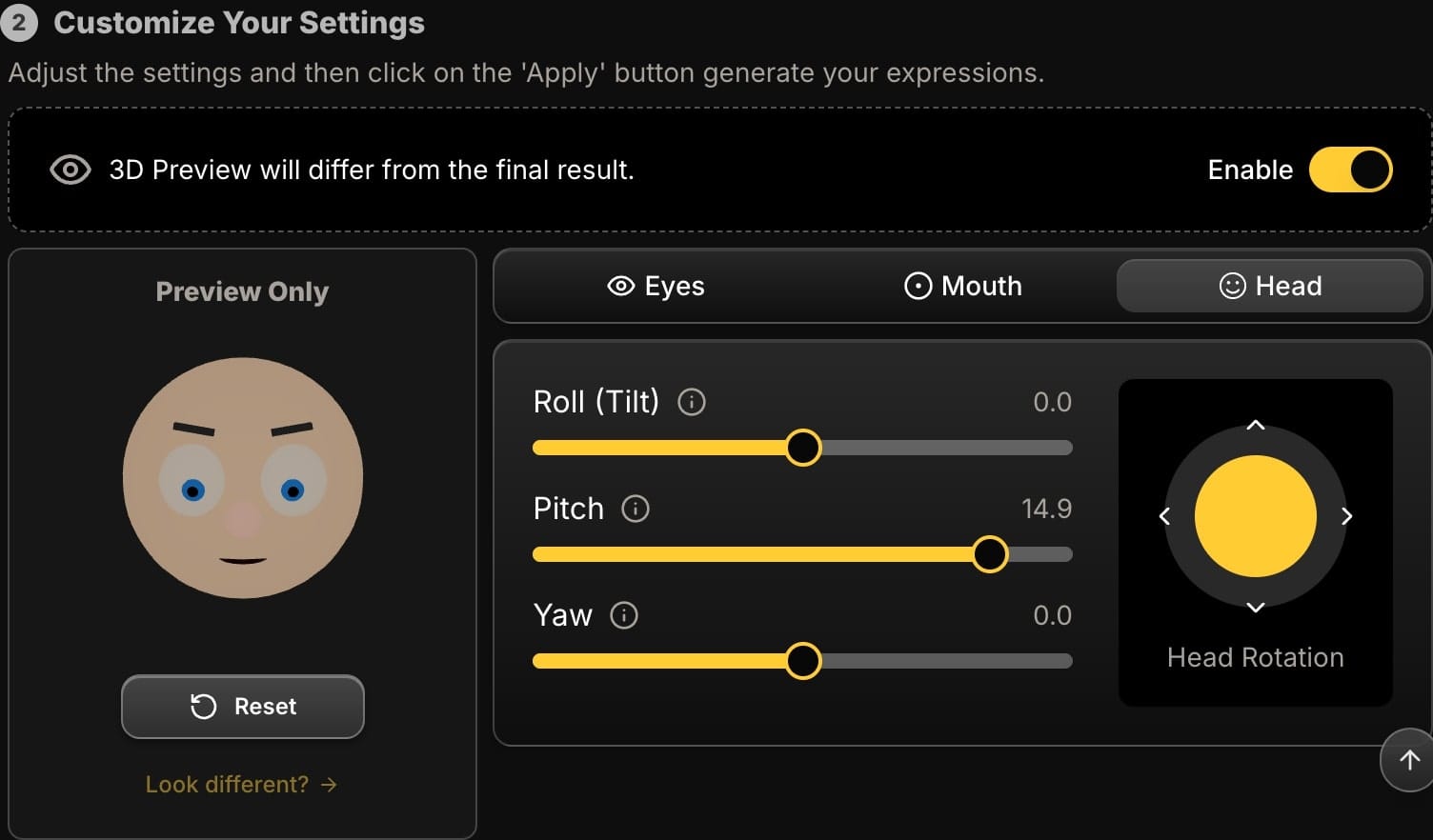
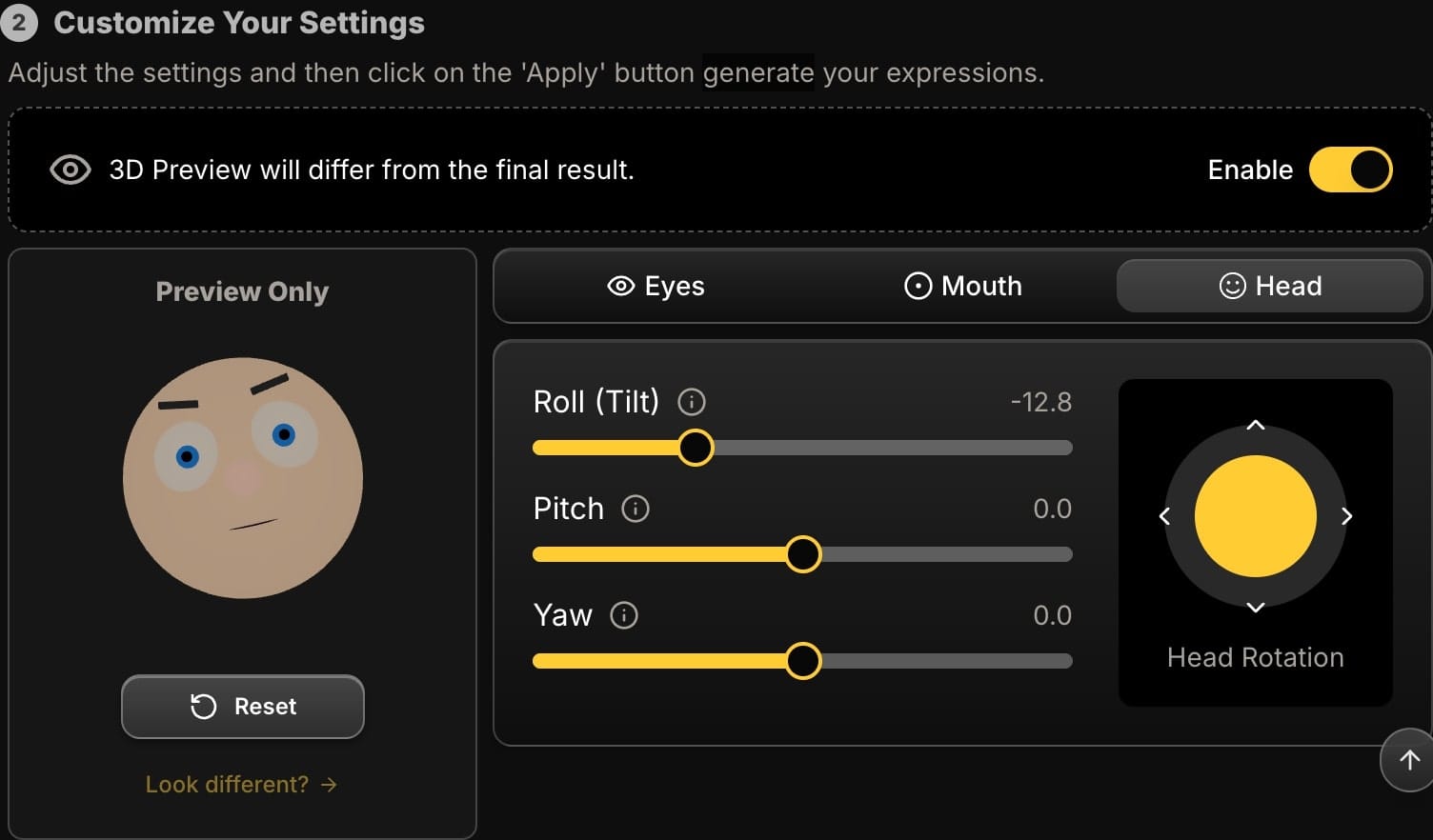
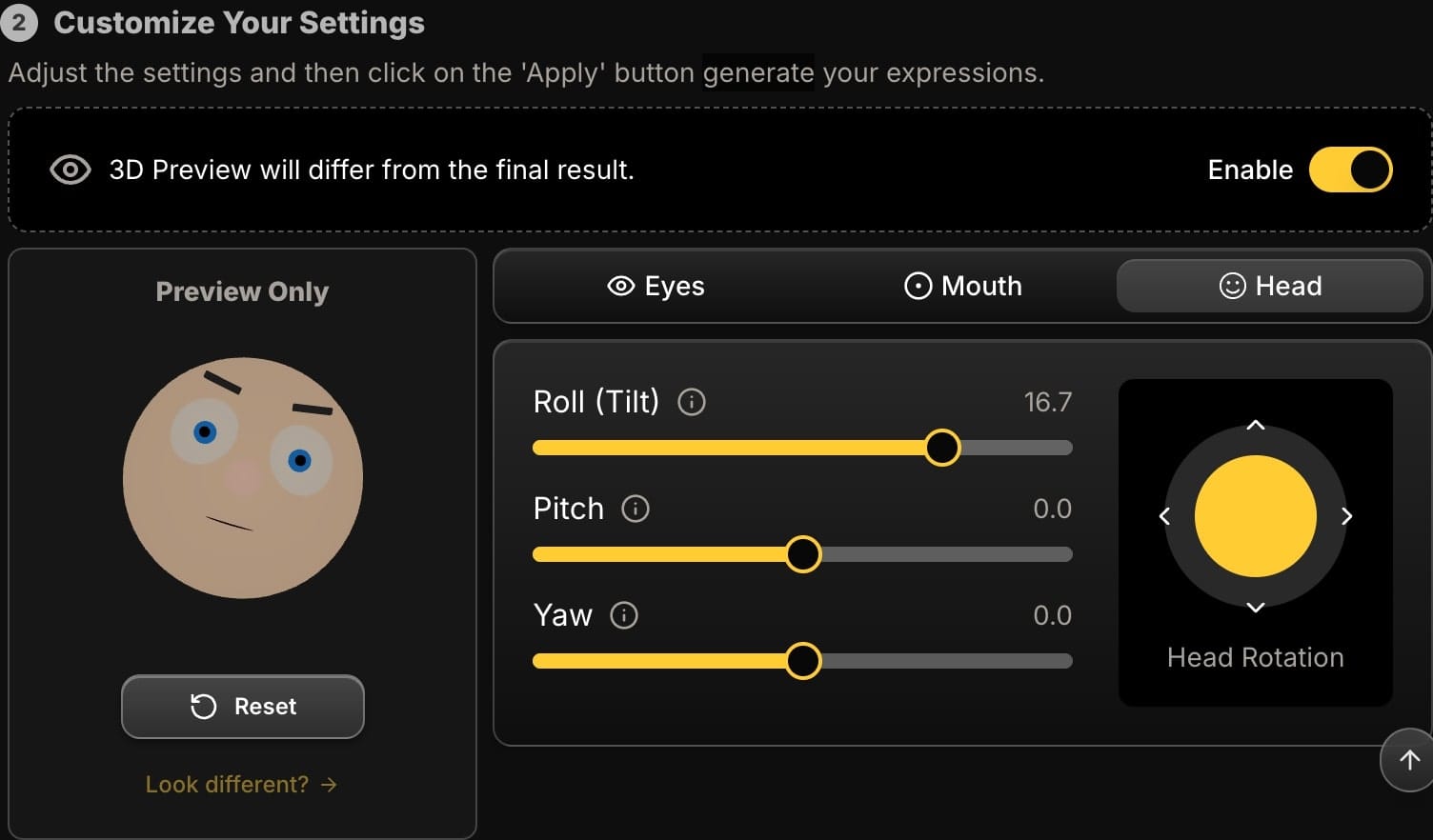
2. The Mouth: Sculpting a Real Smile
-
What Filters Do: Some "smile filters" exist, but they typically just stretch the mouth corners into an unnatural curve.
-
What Retouching Does: Manually editing a smile is one of the most difficult retouching tasks.
-
What Expression Editing Does: You get a suite of sliders to build a believable smile:
- The Smile slider creates the basic curve.
- The 'EEE' slider widens the mouth, mimicking a real muscle pull.
- The 'AAA' slider parts the lips, turning a tense smile into a relaxed one.
- You can combine these to fix a forced grin, create a smile from a neutral expression, or craft a specific open-mouth look for singing or talking.
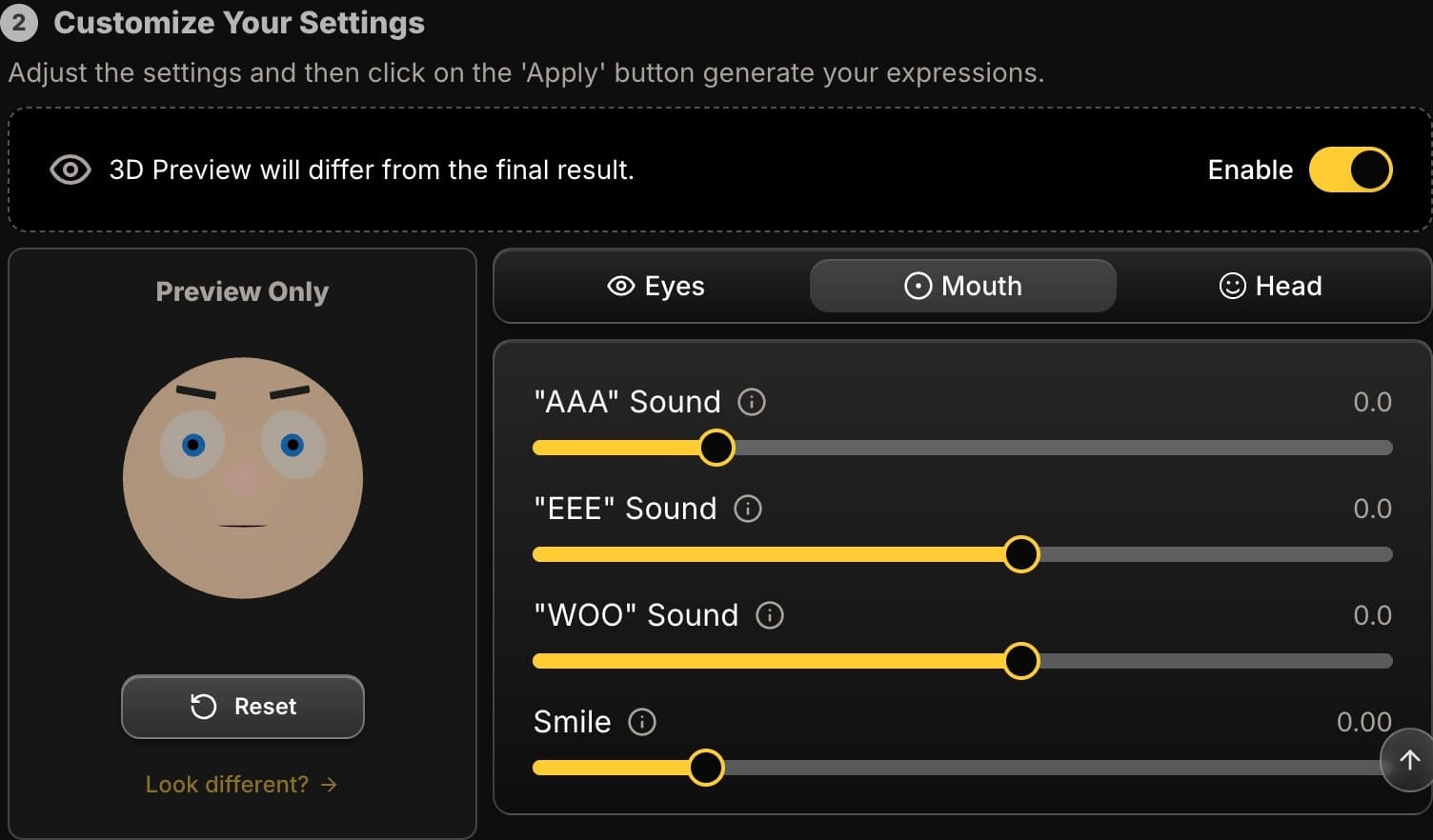
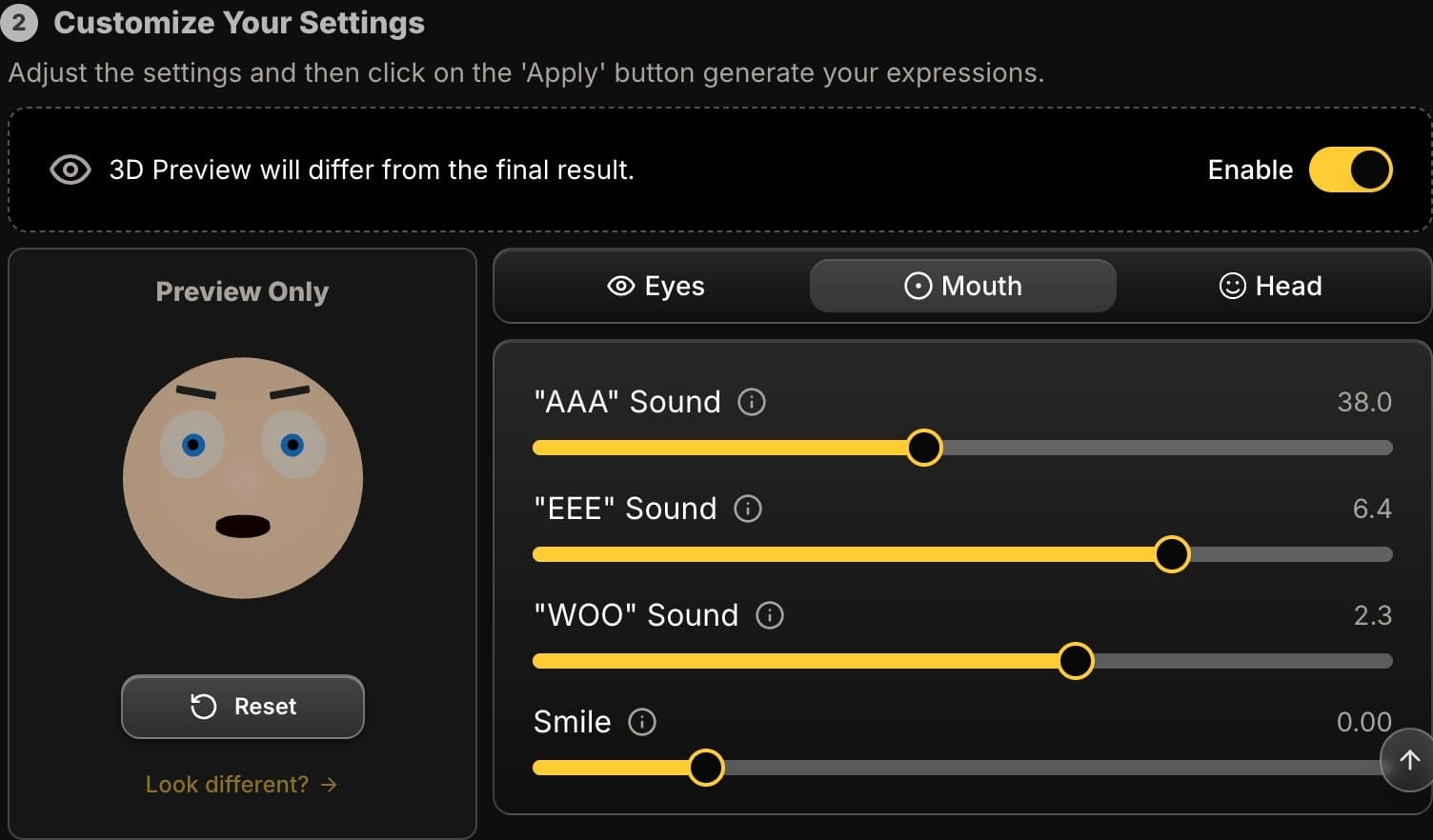
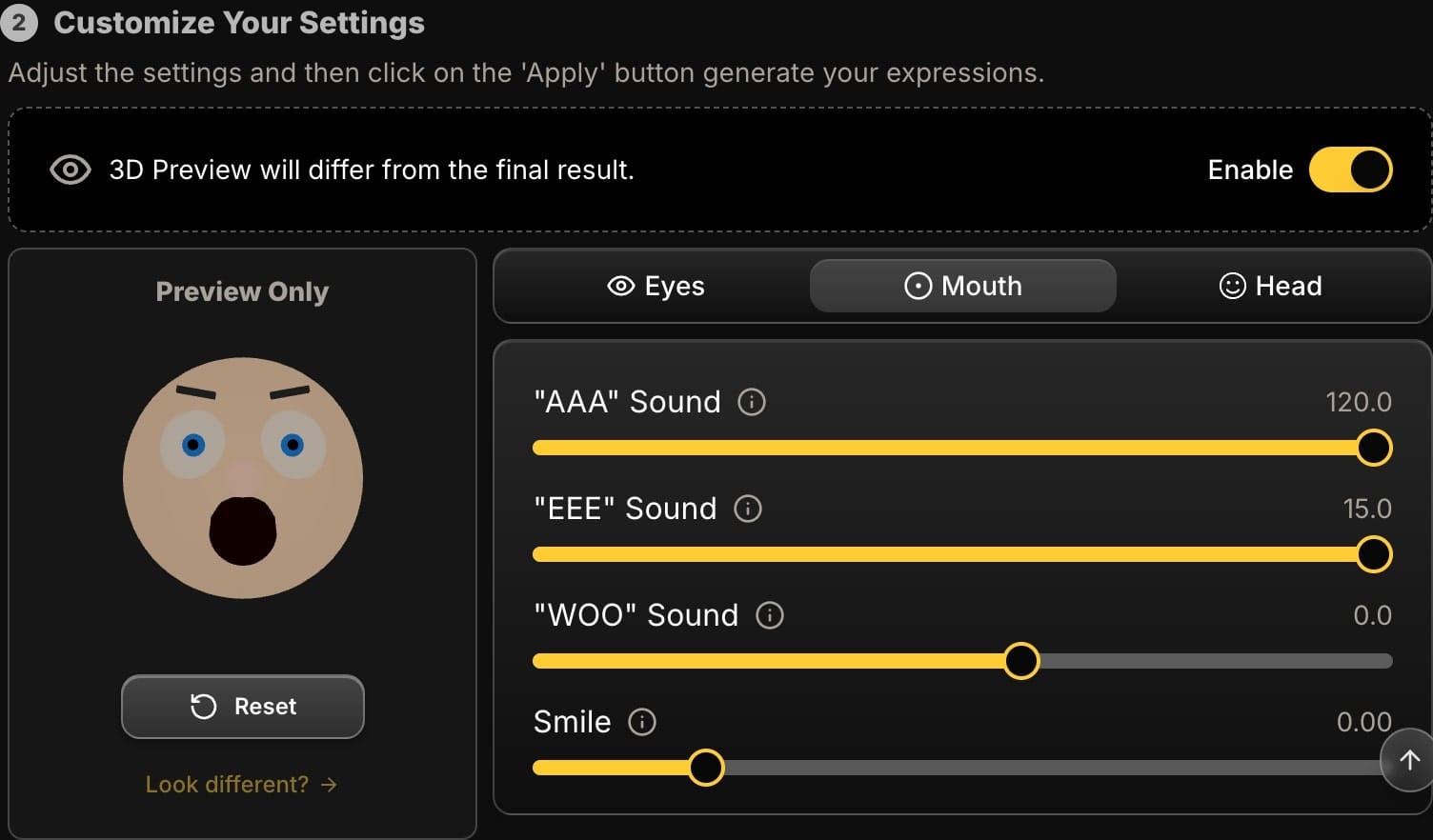
3. The Eyes: Changing the Focus and Emotion
- What Filters Do: Filters might change eye color or add a sparkle effect. They can't open a closed eye.
- What Retouching Does: Fixing a blink in a group photo often requires complex compositing from another shot.
- What Expression Editing Does: You gain precise control over the most expressive part of the face:
- The Blink slider can open a closed eye, saving a photo that would otherwise be unusable.
- The Eyebrow slider can lift the brows to create a more engaged and alert expression.
- The Pupil Direction controls let you aim the subject's gaze with pinpoint accuracy, creating a powerful connection with the viewer.
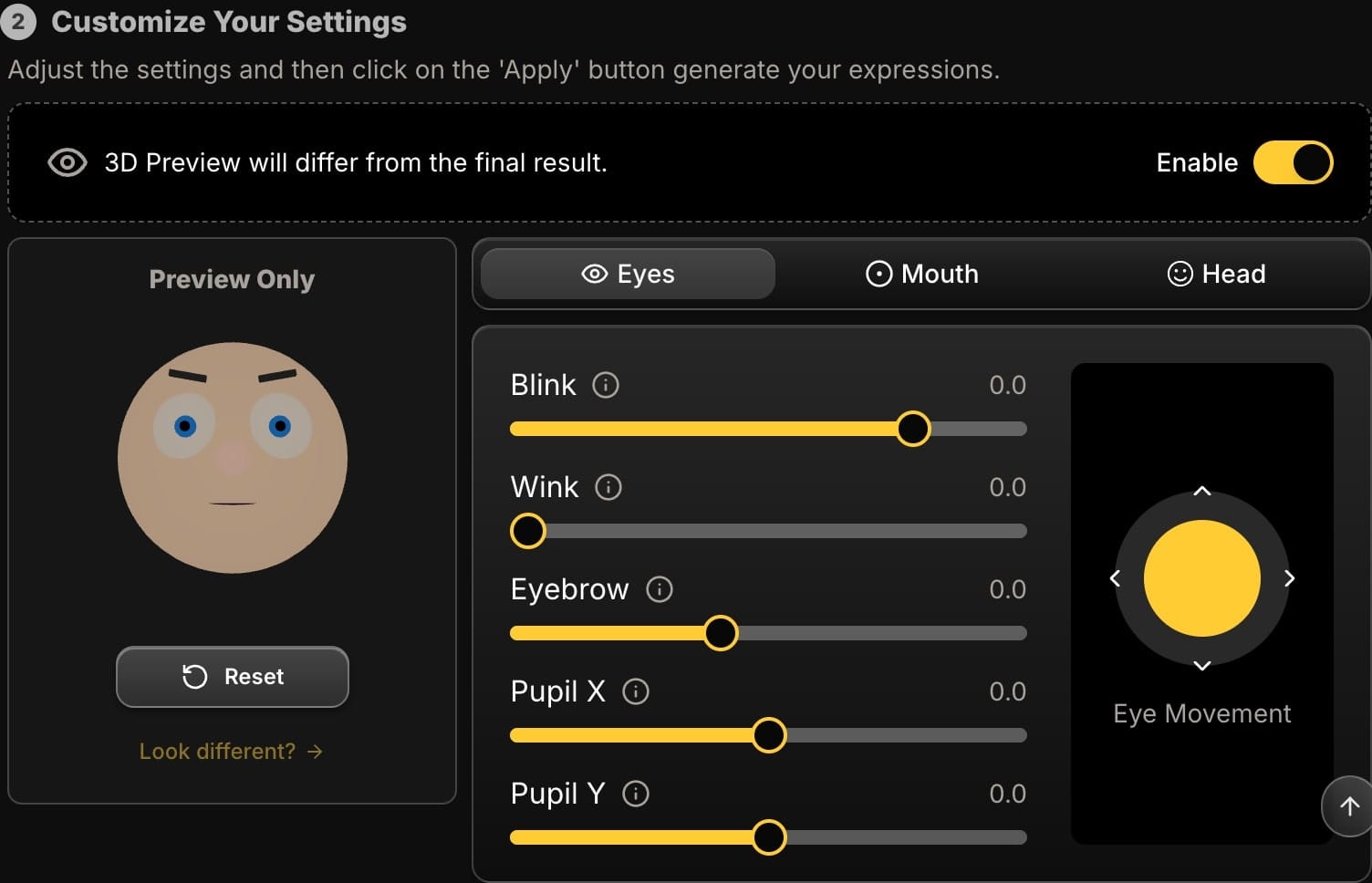
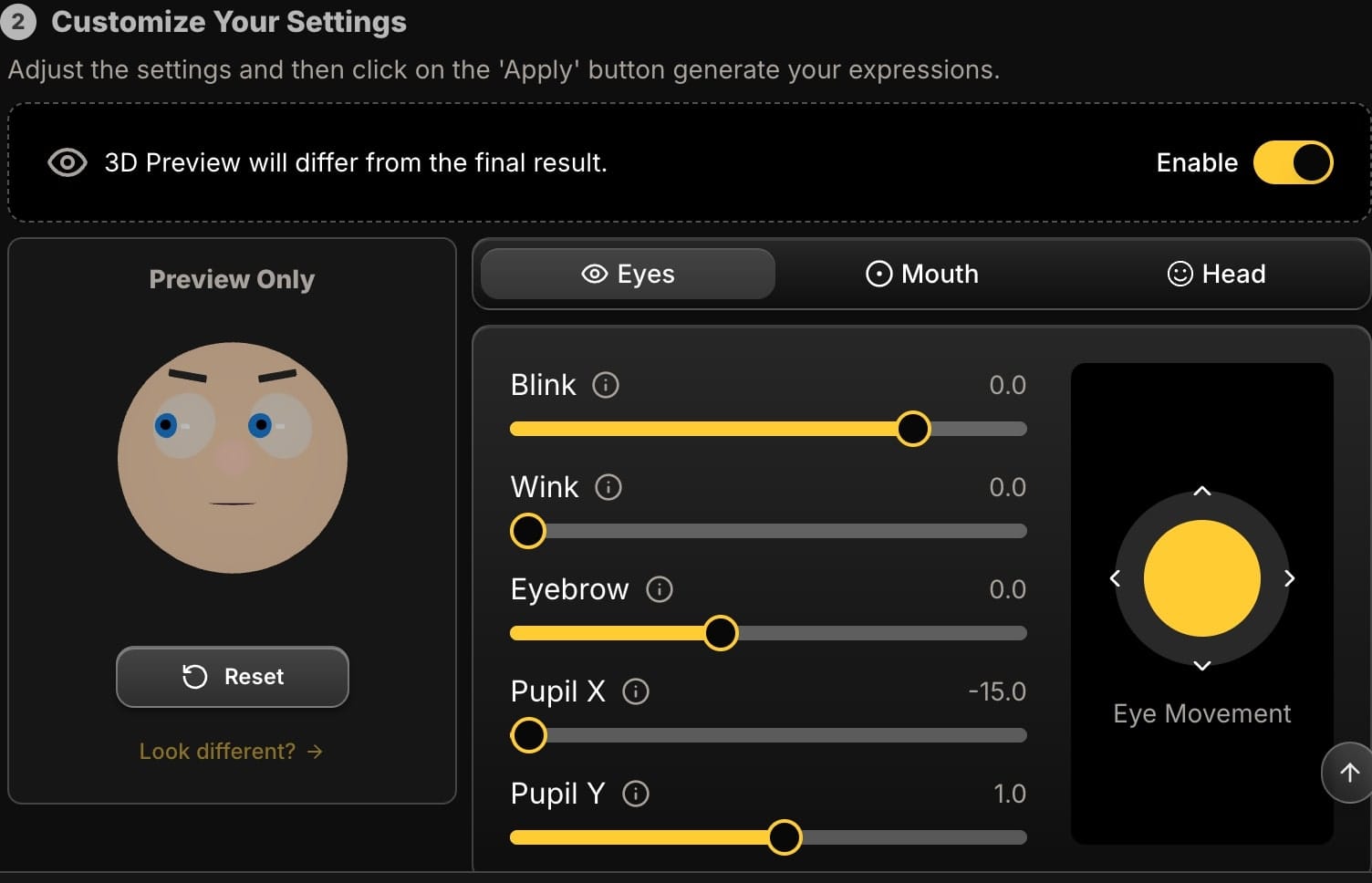
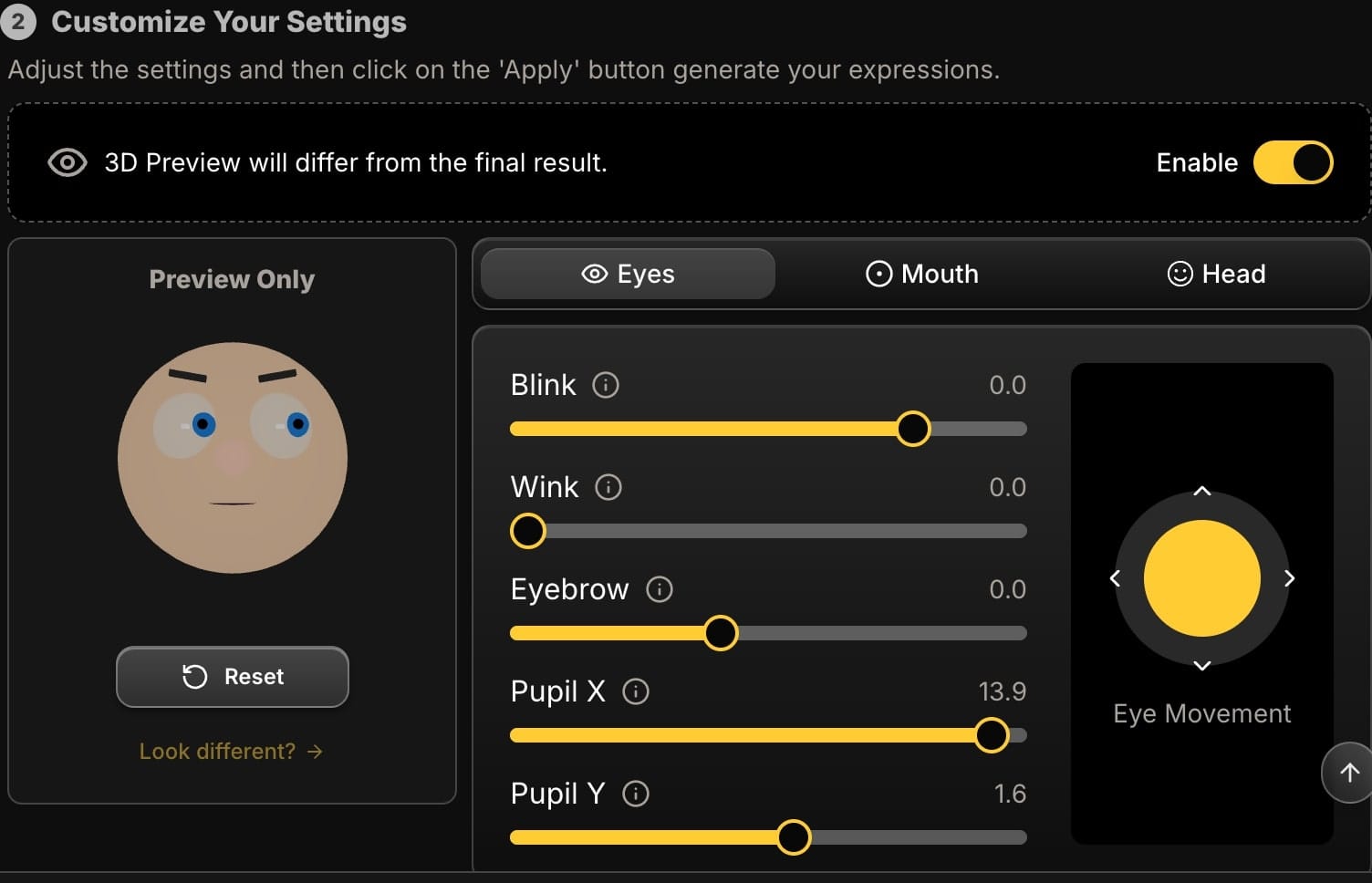
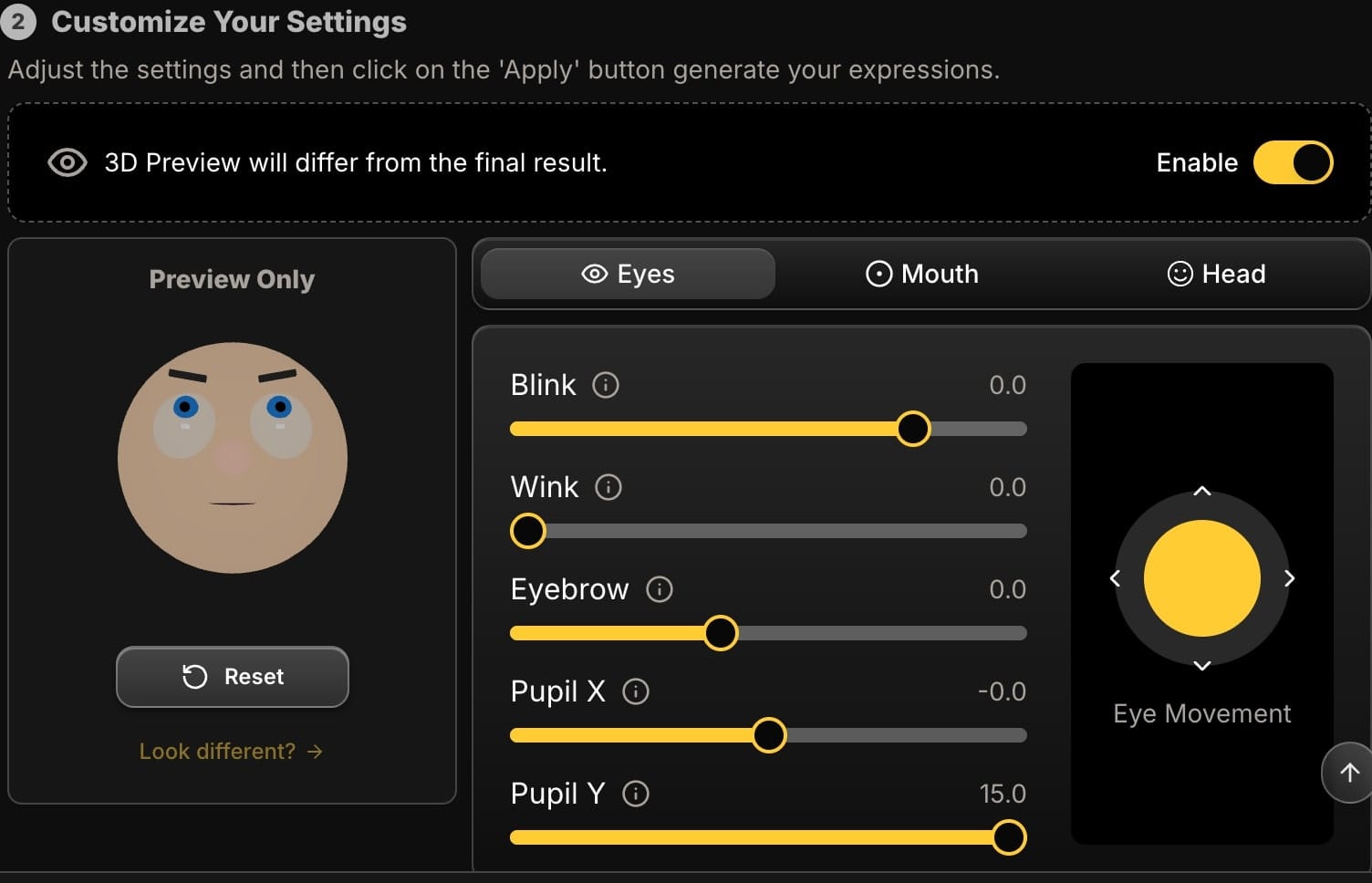
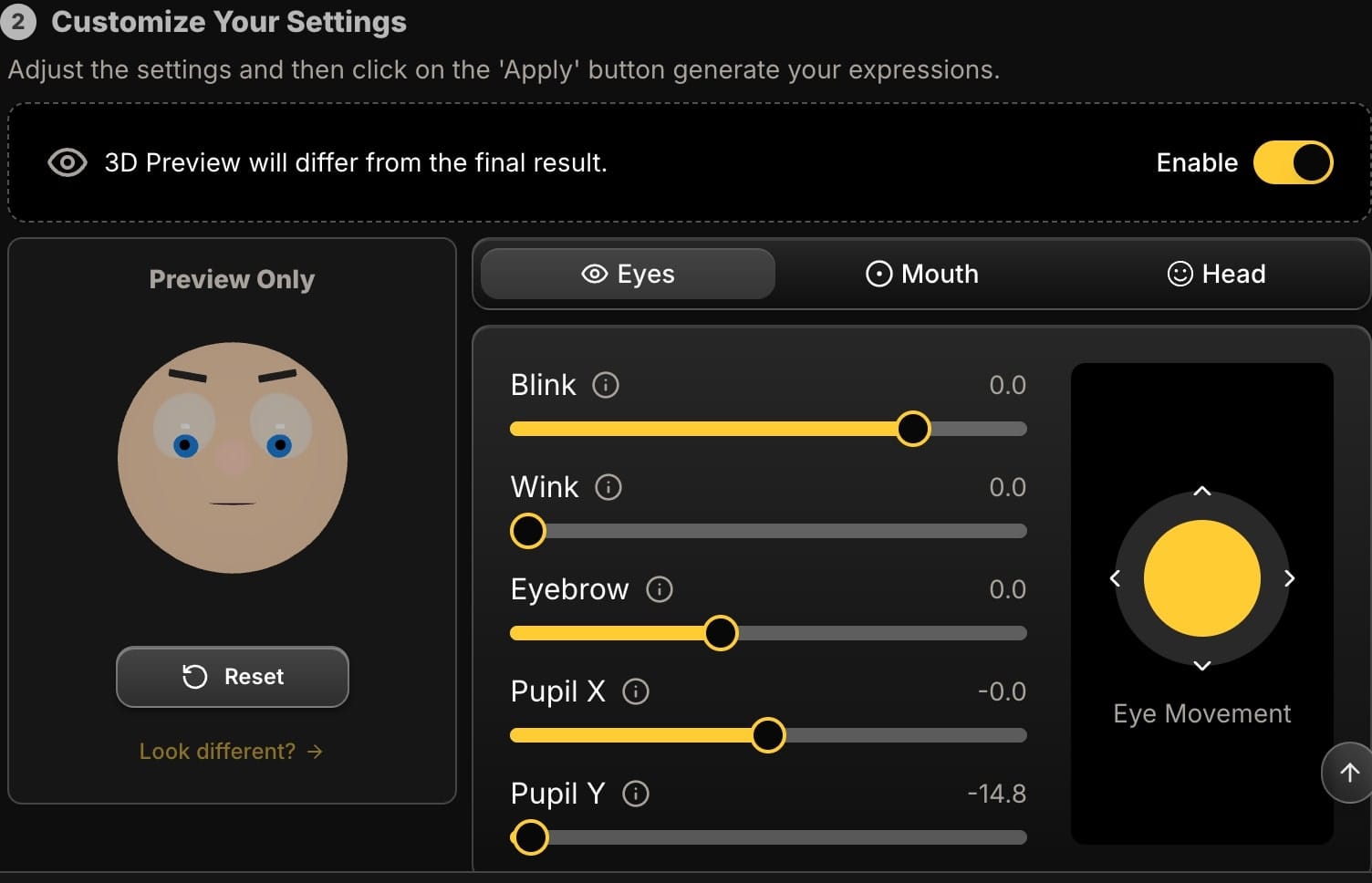
Conclusion: You Are the Director
Filters and retouching are about improving the quality of the image you have. An expression overhaul is about changing the story the image tells. It's a more profound level of creative control that gives you the power to perfect the moment itself, not just its representation.
By moving beyond the surface and editing the structural components of an expression, you can ensure that the final portrait communicates exactly the emotion and mood you envision.
Ready to move beyond filters? Sign Up Today and discover the power of a true expression overhaul.






