It's a common challenge in photography and design: a photo is almost perfect, but the subject's face isn't quite right. Maybe they are looking too far to the left, breaking the compositional rule of thirds. Perhaps their head is tilted at an awkward angle, or their chin is too high, creating an unflattering perspective.
In a perfect world, you would just reshoot it. But what if it's a candid moment from an event, a frame from a video, or a shot from a client who is no longer available? For years, the answer was a frustrating compromise: either live with the imperfection or attempt a complex, time-consuming edit in Photoshop that rarely looked natural.
Today, artificial intelligence offers a powerful new solution: AI face repositioning. You can now digitally move a face within a photo with a level of realism that was previously impossible.
The Challenge: Why You Can't Just "Move" a Face
A face isn't a flat sticker that can be peeled off and moved around. It's a three-dimensional object with complex geometry. When a head turns or tilts, every feature—eyes, nose, mouth, jawline—changes in relation to the others and to the light source.
This is why traditional editing tools struggle. When you use a tool like Photoshop's Liquify to "nudge" a face, you are just stretching pixels on a 2D plane. The result is often a subtle (or not-so-subtle) distortion. The proportions become wrong, the perspective becomes inconsistent, and the human eye can instantly tell that something is "off."
The Breakthrough: AI That Understands Facial Anatomy
To move a face realistically, you need a tool that understands what a face is. Expression Editor AI is built on a revolutionary AI model that has been trained on the 3D structure of countless human faces.
When you use our tool, you are not just pushing pixels. You are providing instructions to an AI that then renders a new version of the face in a different position, complete with anatomically correct perspective, shading, and proportions. It's the closest thing to having your subject take direction and move their head for you, long after the photo was taken.
A Step-by-Step Guide to AI Face Repositioning
Let's walk through how to move a face in any portrait using our advanced AI controls.
Step 1: Upload Your Image
Start by heading to the 'Face Edit' Feature and uploading the photo you wish to adjust.
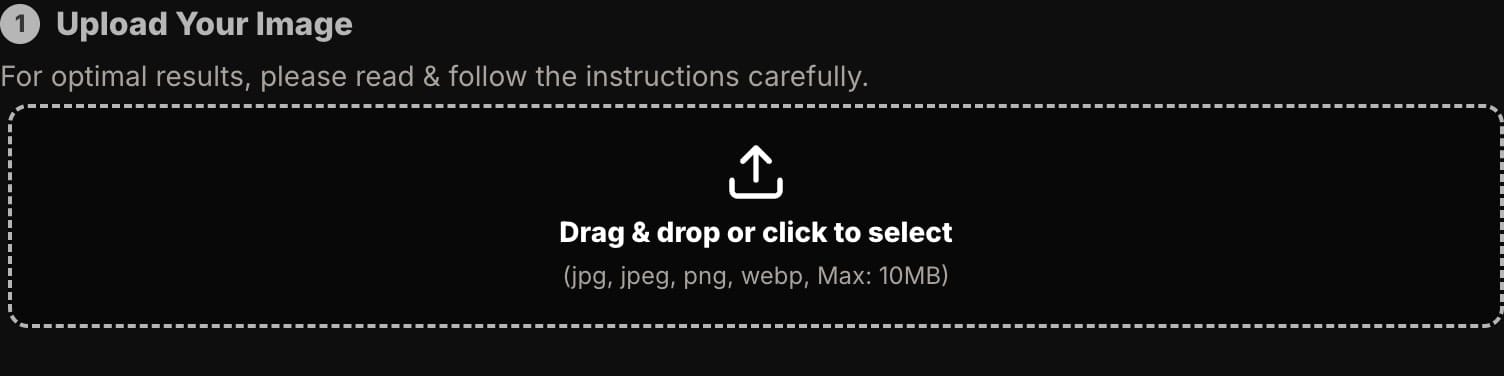
Step 2: Access the 'Head' Control Panel
In the editor's right-hand panel, click on the "Head" tab. This is where you'll find the sliders that give you precise control over the face's position and orientation.
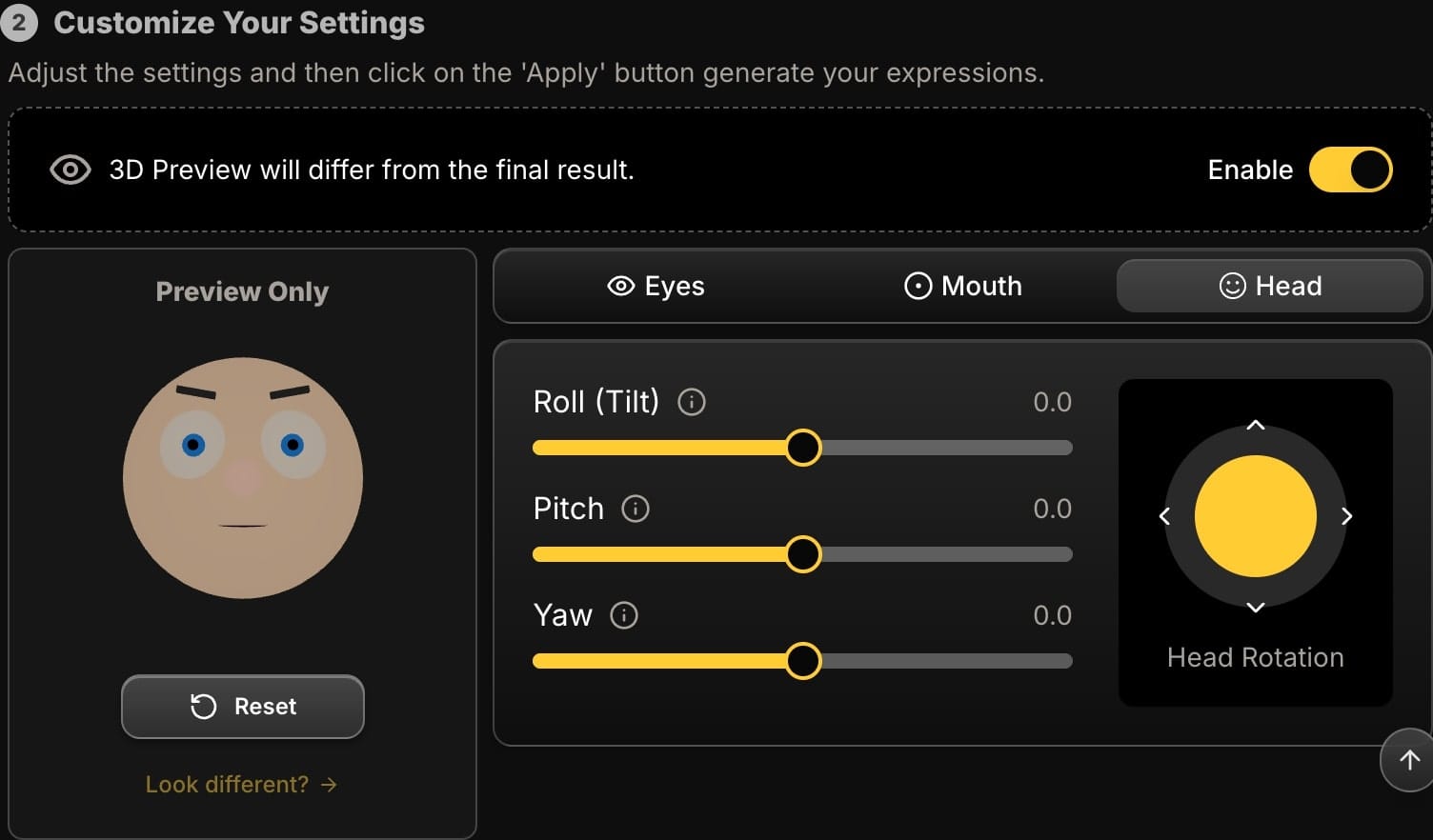
Step 3: Use the Sliders to Reposition the Face
You have three controls that work together to define the head's position:
- Yaw (Left/Right Turn): This is the most direct way to change where the subject is looking. Use it to turn the face more towards the camera to create engagement, or slightly away to create a sense of candidness or contemplation.
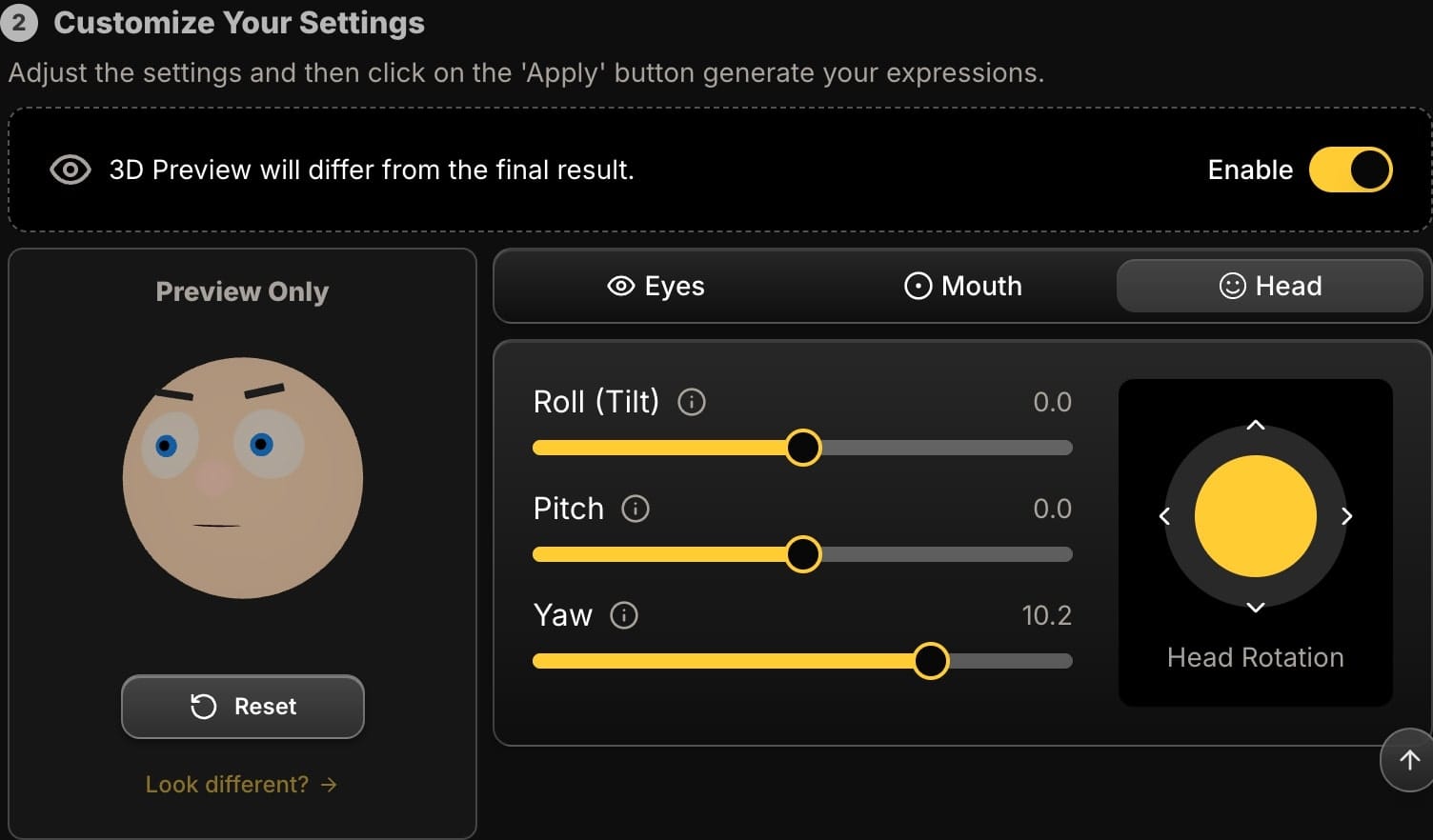
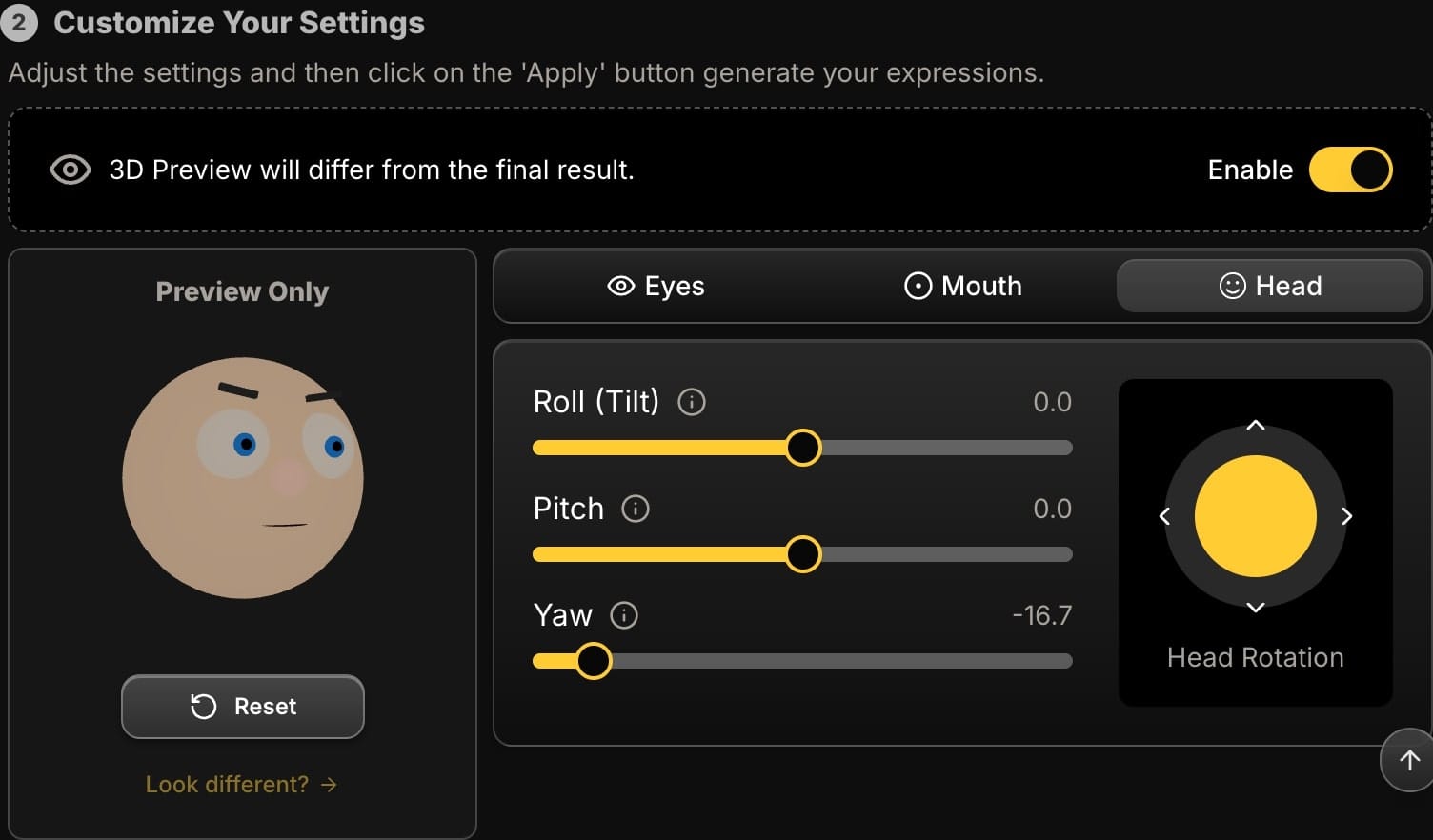
- Pitch (Up/Down Tilt): This control moves the chin up or down. It's incredibly powerful for correcting unflattering camera angles. If a photo was shot from slightly below, adding a little positive Pitch (chin down) can fix it instantly.
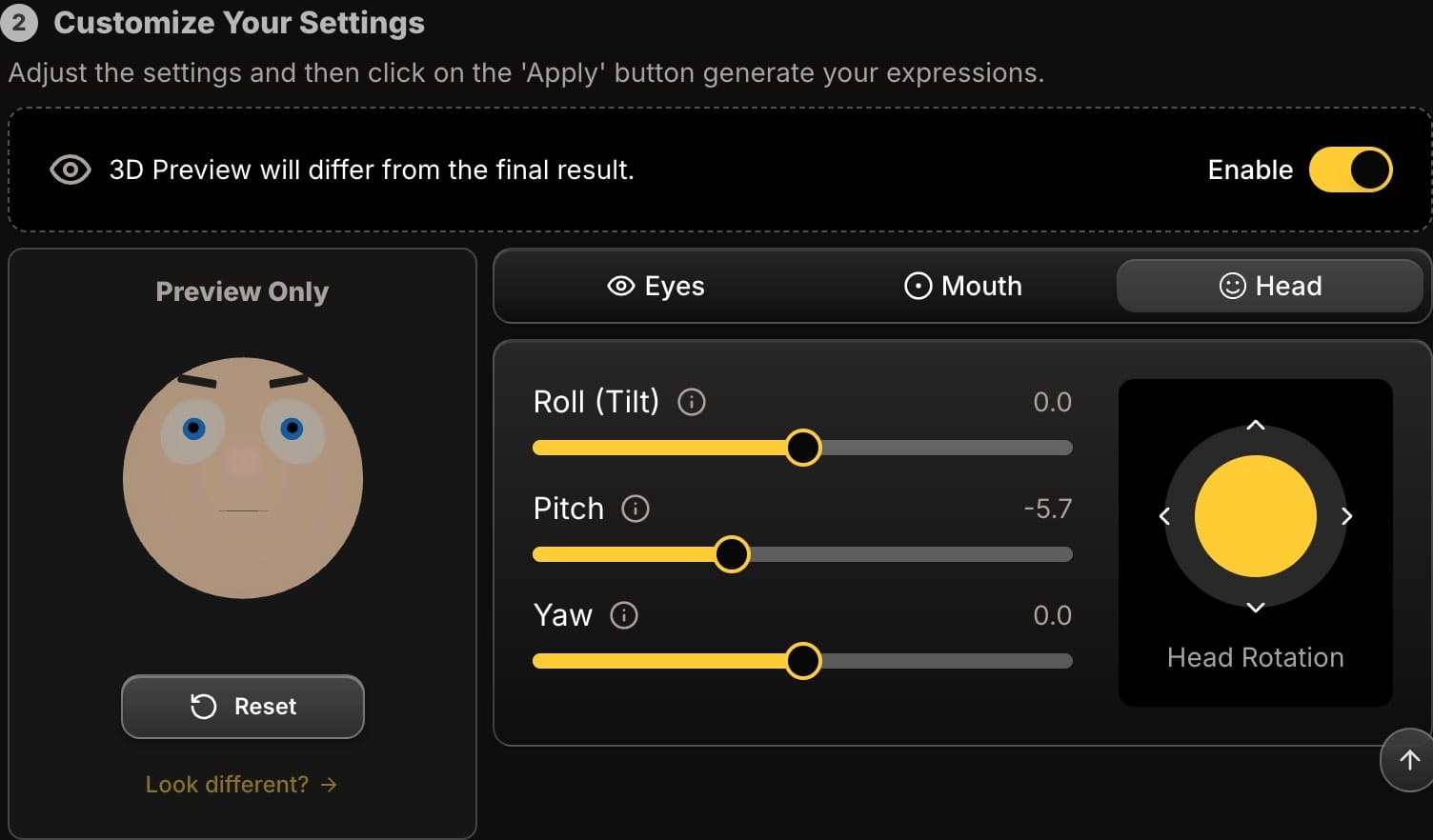
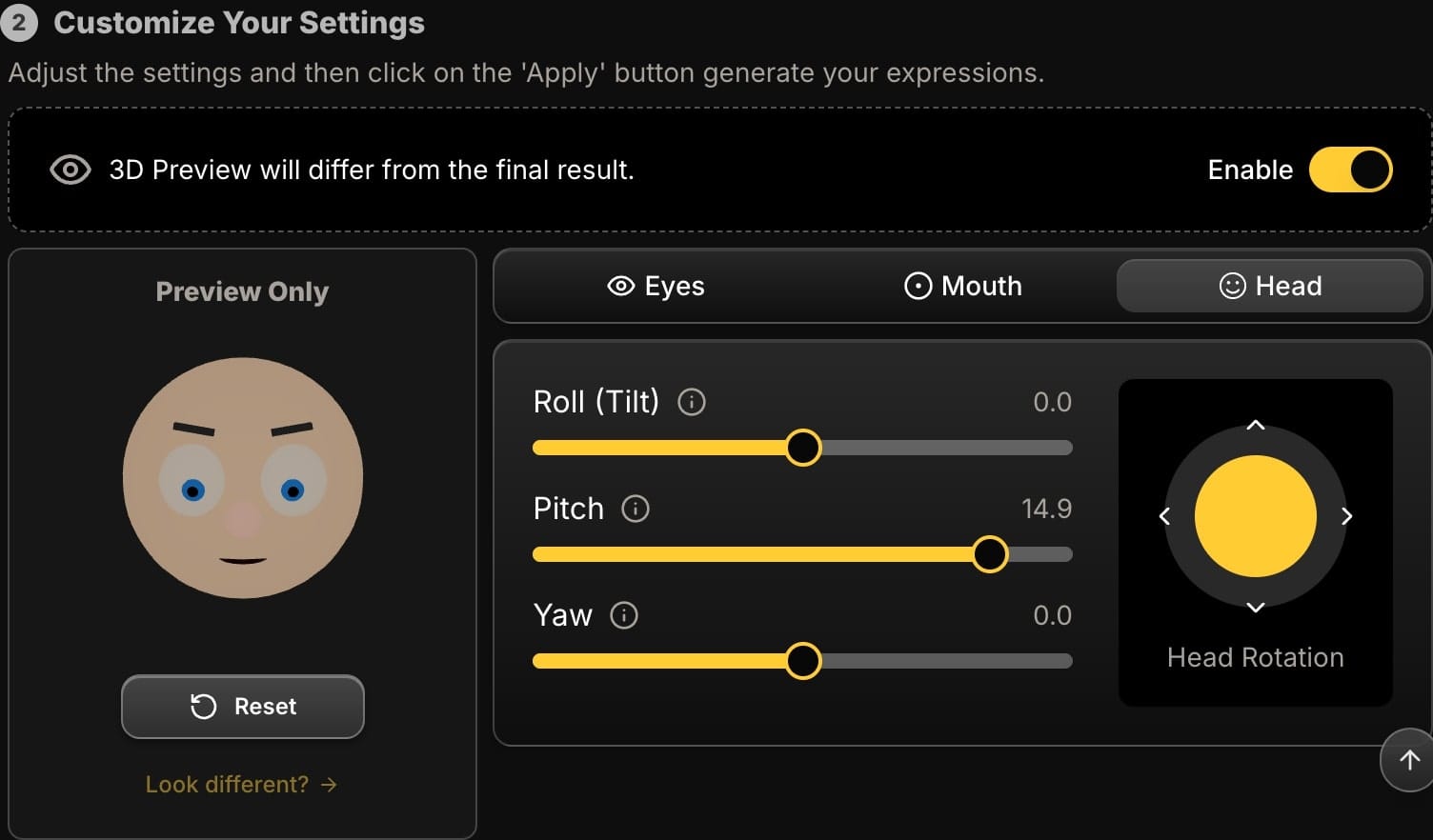
- Roll (Side Tilt): This tilts the head to the left or right. Use it to correct an unintentional, awkward tilt or to add a slight, deliberate tilt to make a static portrait feel more dynamic and personable.
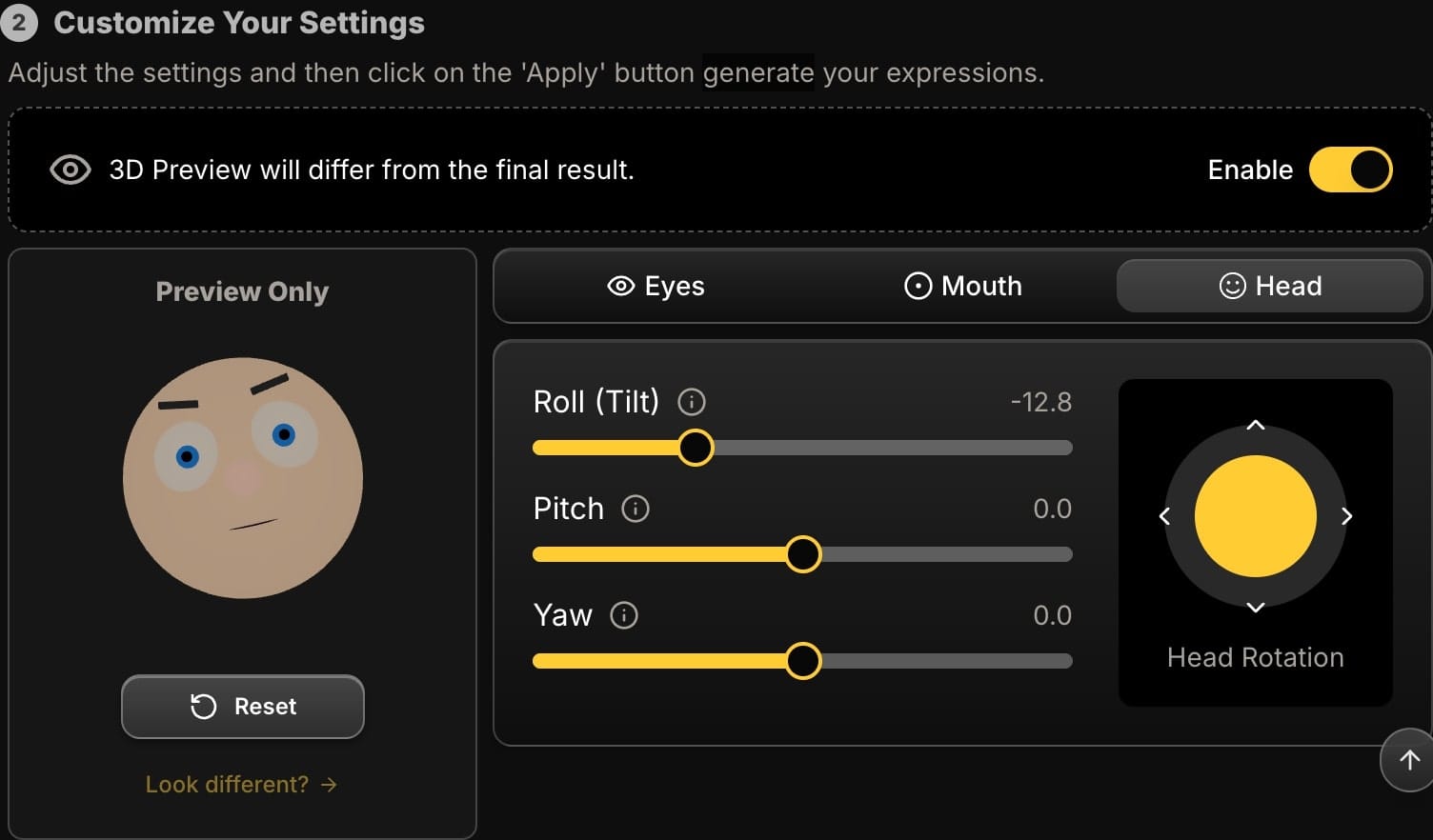
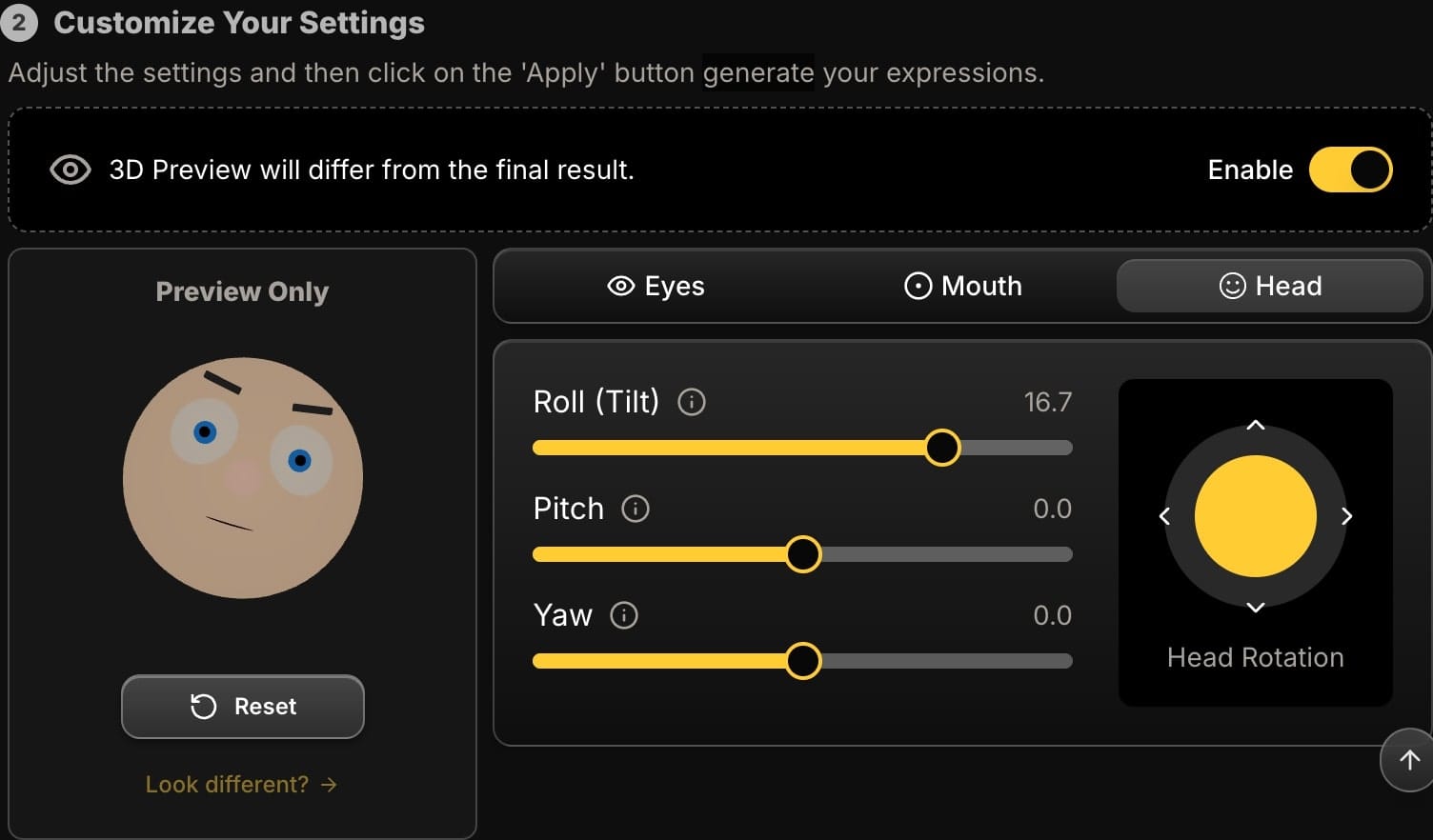
Step 4: Preview in Real-Time and Apply
The 3D preview avatar shows you the effect of your adjustments in real-time. This feature uses a simple avatar to provide a feedback loop, helping you find the perfect new position before committing. Experiment until the pose feels right. When you are ready, click "Apply". The AI will render the changes onto your actual photo, generating a new, high-resolution photo with the face perfectly repositioned.
Conclusion: Take Control of Your Composition
AI face repositioning is more than just a novelty; it's a fundamental shift in creative control. It empowers photographers, marketers, and creators to save images that were once unusable, perfect their compositions, and ensure their subjects always look their best. By moving beyond the limitations of 2D editing, you can finally fix those frustrating pose and angle issues without ever needing a reshoot.
Ready to move faces and perfect your photos? Try Expression Editor AI and experience the future of photo editing.






